Remarketing Software
Retargeting solves issues like shopping cart abandonment. If you have been struggling to get returning visitors to make purchases, you need to focus more on retargeting. Sometimes, your marketing channels bring customers to your website, but then they leave without converting. So, what else can you do to make them buy the next time they return to your site?
This is the essence of retargeting. Retargeting focuses heavily on reminding your customers of your services and products if they leave your website without taking the actions you desire them to take. It is a strategy that enables you to remind your customers of what you have to offer through display ads when they visit other websites.
The Munro Agency offers retargeting software that makes it easy to get started with retargeting, improves your retargeting campaign, and makes all of your remarketing efforts more efficient at getting conversions. This article goes into some details about how to run remarketing campaigns. If you are looking for a fully managed service, you should check out our Agency Remarketing Services.
Table of Contents
Digital Advertising Best Practices
Remarketing can only be as good as your digital advertising practices. Here are some of the digital advertising best practices that work hand in hand with retargeting software to bring you the best outcomes:
Web Ad Basics
When it comes to web advertisements, remember that you are creating and serving ads to people in their browsers and social environments on their mobile phones. These basics should help you create ads that make a difference:
Creating and running multiple ads and ad types
You should aim to create a variety of ads and ad types depending on your target audience. They should have different themes and ideas. The content should also be unique to each ad.
A/B test content
You want to be aware of what is working when it comes to running web ads. You can do this through A/B concepts, where you deliver multiple ads and look at the ones performing better than others.
Evaluate Ad Success
Ad success is an important aspect to look at when running campaigns. You need to look at where the impact is being felt and adjust your content accordingly.
Update ad’s every 2 to 3 months
This is sort of a ‘rinse and repeat’ concept where you can look at what is working and what is not. Keep your ads up to date by updating content every 2 to 3 months.
Keep ads relevant
Everything in remarketing has a lifespan, so making sure that the cycle has a beginning and end will result in much higher performance from the ads you are serving.
Creating Ads that work
Running relevant ads
Make sure that your ads are living in the moment that they are being served in. Some ideas for the type of things you can use for retargeting include:
Events
Such as webinars and other things that people stay connected to.
Holidays
You can weave this into your ad spend/ ad ideas since people will pay more attention.
Special Occasions
When you are expanding what you’re doing, you can incorporate special scenes.
Recommended Ad Types
These include banner ads, social ads, and dynamic banners.
Banner ads. Create banner ads to retarget lost customers across all major display exchanges. These ads sizes include 300×250, 728×90, 160×600, and 970×250, among others.
Social ads. Create social ads to retarget lost customers across social media channels like Facebook, Instagram, LinkedIn, etc.
Dynamic banners. Bring back shoppers by showing them ads featuring the actual products they viewed across all the major display exchanges. These ads sizes include 300×250, 728×90, 300×600, and 160×600. Make sure you import a product feed before creating an ad.
The best choices for ads are banners, and here are best practices when using banners:
- Include at least 2 ads that are 300×250 in size. These are the sizes of the most common ads used, which means that they are more apt to result in successful performance.
- Use at least 2 ads that are 728×90. These are also very common and have higher viability for landing.
- Don’t use more than 10-12 total ads.
Are not ‘generic’
You want to avoid making things that are ‘generic’. You should seek to have content that represents your voice. The benefit of using this software is that it allows you to stay in front of your audience. When they are navigating to different sites, you will be able to stay in front of them in a whole new dynamic. Your ads shouldn’t blend in. Instead, they should pop out to your audience.
Have a Call to Action
The purpose of an ad is that it will lead to a specific action. Have a Call to Action (CTA) that will lead to conversions.
Have a question
Don’t just state facts in your ad. Try to engage people and interact with them. Asking a question is a great way to build your advertisements.
Offer incentives
Incentives are a great way to capture the attention of your audience. For best results, have a time-based incentive such as an offer that ends in 30 days. You could also have a sales-based incentive where you have a discount on specific items.
Targeting your Perfect Audience
Tag every page for future campaigning
You will create audiences once you get into the retargeting software, and that is how you will deliver ads. Tag your entire domain so that it can produce those types of audiences.
Use these pages to create audience categories
These are the people you are serving the ads to. Retargeting software has made this so much easier since it is done automatically.
Exclude those who convert from seeing the ads further
One of the key components of the remarketing platform is the concept of exclusion. This is where people are taken out of a flow once they have achieved a particular behaviour or engagement. Once the audience takes a certain action, then they are excluded. This helps you get the most out of your marketing strategy.
Define a duration for the audience to be targeted
Only run campaigns for 2 to 3 months at a time before you update them. However, you also need to define durations for the audiences you are targeting. It allows you to keep things fresh, and you can make sure that the ads that you are servicing speak with the time you are engaging with them.
Implementing Remarketing In-App Walk Through
This is one of the retargeting software that Munro Agency offers. Understanding the concepts of this platform is something that you can do in just an hour. The app is quite simple and has some marketing ideas that should be familiar in general. When using the app, you can choose to launch it directly out of SharpSpring. This will merge with the tracking code that SharpSpring uses on your website, and you will be able to get audiences into the app so you can begin segmenting for retargeting. This is one of the benefits of launching directly out of SharpSpring.
It will also take all the tracked domains you have in SharpSpring and migrate them over to your software account once you launch it. If you are on SharpSpring and want to merge with your Perfect Audience account, you can click on ‘Launch Perfect Audience’, and it will directly take you to the remarketing platform. The vice versa of this applies if you are on the platform and would like to go to the SharpSpring page.
On the platform homepage, you will see the domains you’re tracking on this advertiser page. There is some high-level information on each domain on how many campaigns are currently running, how many audiences have been established so far, how many ads you have so far, clicks, conversions, and also impressions. Impressions mean that the ad was served to a browser of an individual.
When you click on the domain you are interested in, you will see more information on the campaigns that are currently running for this domain. You can sort this based on the types of campaigns, where you can zero in on specific campaigns. If you want a comprehensive overview of the domain activities, then you can run a report on all campaign activities.
At the top of this page, you will see a ‘Launch new campaign’ button that gives you a drop-down of options that include: mobile app campaign, web campaign, Facebook campaign, dynamic Facebook campaign, dynamic web campaign, and Twitter campaign. Our focus here is on ‘Web Campaign’, the most common of all the campaigns. Click on ‘Web Campaign’, and it takes you to a page with three steps into setting up your web campaign. The steps are targeting, then selecting ads and campaign details.
The first thing once you launch the remarketing platform is that you will start to build audiences. These are people you are aiming to retarget. Under targeting, you will be able to automatically generate the ‘All audiences’ segment. Also, you want to identify the audience based on activity for relevance purposes. Under targeting, click on ‘Create new audience’ to set up your audience. There are two options which are ‘Single audience’ for one audience and ‘Audience Batch’, which is for uploading audiences in bulk.
Click on ‘Single audience’ to create a new audience. If you have different product lines, then you can choose to focus on each product for the best outcome. The audience name is your target audience, and the duration here is the number of days that the selected target audience remains as part of your audience. 1 to 90 days is the best time frame for each ad. Also fill in the method, which is based on the page that is visited. The methods are the audience qualifications you can use, such as path, querystring, event, email, and regular expression.
Our example is based on the path option where we will use our pricing page domain. This will add the target audience to the audience list. To avoid targeting people who have already converted, you can create an additional audience and leave the duration slot blank. For the ‘method’ part, you can fill in the path as your thank you page domain. Once you have generated your audiences, you can either target or exclude them from your campaigns. To exclude people who have converted from your target audience, you can exclude the audiences that have visited your thankyou page, which means they have taken action.
There are other in-depth targeting options in the targeting section that you can set up for more specific targeting. The next step is selecting the type of advertisements that you want to run. Under the ‘Select ads’ section, click on ‘Create new ad’. This will take you to the page below, where you can select the ad you want; fill in the necessary details and upload it to the system.
You can add or remove the ads you want to run. Optimise each advertisement to compete better with other advertisements. After this section is the campaign details section, where you can fill in the slots like in our example below. We recommend using an optimised bidding when you are starting. Once you have filled all the slots, you can save and submit the campaign.
Here is a summary of the steps to success in retargeting and to get the most out of the Perfect Audience platform:
- Build an audience
- Establish a conversion goal
- Create ads
- Launch your campaign
One of the best things you can do is identify the purpose of your campaign. You can ask yourself two questions when setting up a campaign:
- Who are you trying to market/retarget? What type of audience do you want to receive these advertisements?
- What is the desired outcome for the retargeting efforts? And, what are you trying to accomplish?
We understand how important it is for you to get your business in front of the right people. This is why we have developed a tool to help you achieve that with ease. At Munro Agency, we offer a variety of marketing software solutions, such as retargeting software that enables you to launch campaigns strategically to the right audiences. We are a SharpSpring Platinum Agency dedicated to helping you bridge the gap between marketing efforts and desired sales. Feel free to contact us today for a free trial.





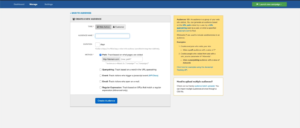











Leave a Comment