Imagine having a beautifully designed website with valuable content yet struggling to rank in search engine results. Sounds frustrating, right?
One often overlooked factor that could be holding you back is internal linking, which can significantly boost your website’s SEO performance. Implementing an effective strategy for internal linking SEO can be a game-changer, as it offers numerous benefits, including improved search engine rankings and better user experience.
From understanding the basics to implementing advanced techniques, this comprehensive guide will equip you with everything you need to master the art of internal linking and elevate your site’s SEO performance.
In Brief
- Understand the importance of internal links for SEO and the different types available.
- Optimise your internal linking strategy to improve the structure, relevance, authority distribution, and indexing.
- Take full advantage of tools like Google Search Console and WordPress plugins to manage and optimise your site’s link structure for better SEO performance.
Understanding Internal Links

Internal links are hyperlinks between pages on the same website that connect related content and establish a clear hierarchy, thus enabling the transfer of link value to important pages.
But why are internal links so crucial for SEO? As it turns out, the more links a significant page receives, the higher its importance in the eyes of search engines.
To harness the full potential of internal links, you must grasp the different types available and the distinction between internal and external links. This knowledge will lay the groundwork for a solid internal linking strategy, guiding search engine crawlers more effectively and improving your site’s overall SEO performance.
Types of Internal Links
There’s more to internal links than meets the eye. In fact, there are various types of internal links, each serving a unique purpose in enhancing user experience and SEO. Navigational, footer, contextual, and sidebar links are some common types of links. These links can be used to help users navigate a website or provide quick access to other web pages.
- In-text internal links allow visitors to access relevant information at their preference.
- Contextual links offer further context to the content.
- Navigation links guide users to key pages.
- Sidebar links offer additional navigation.
- Footer links provide access to significant pages.
Understanding the importance of each type of internal link is key to creating a well-rounded internal linking SEO strategy. By incorporating a combination of these link types throughout your site, you ensure a smooth and intuitive user experience (UX) while also bolstering your site’s SEO performance.
Internal vs External Links
While both internal and external links play a role in SEO, it’s essential to understand their differences. Internal links are hyperlinks on one page of your site that guide the reader to a target page within your site, while external links are hyperlinks that direct readers to other websites.
This distinction is important because internal links help search engines understand the structure and hierarchy of a website, distribute page authority, and facilitate indexing and crawling.
On the contrary, external links serve to connect your website with other reputable sites, potentially boosting your site’s credibility and authority in the eyes of search engines.
By striking a balance between internal and external links, you can create a well-rounded linking strategy that caters to both user experience and search engine optimisation.
The Impact of Internal Links on SEO
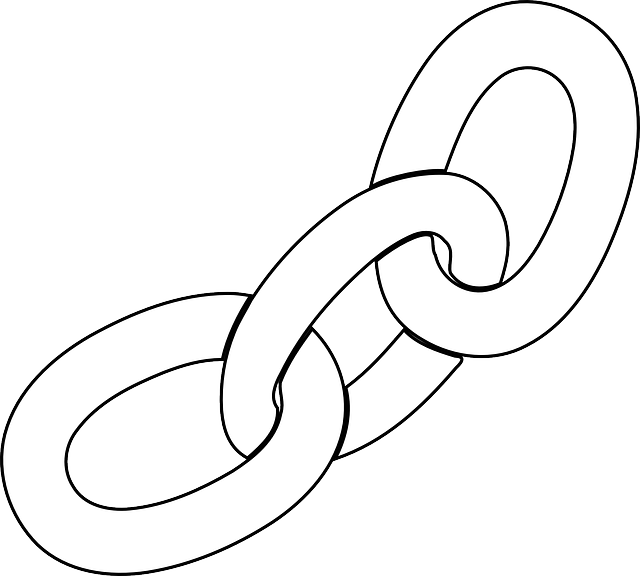
Internal links help search engines understand the structure and hierarchy of your website by connecting related content and creating a logical flow for users and search engine spiders. This organisation of related pages and sections reinforces context and relevance, ultimately benefiting your site’s SEO performance.
In addition to improving site structure, internal links also play a vital role in distributing page authority. The more internal links a page has, the more authority it receives, making it more likely to rank higher in search engine results.
By strategically placing internal links throughout your site, you make sure that your most important pages receive the attention and authority they deserve.
Site Structure and Hierarchy
Linking related content together is a surefire way to improve your site’s structure and hierarchy.
When internal links connect relevant content, they provide a logical navigation path for users and search engine crawlers alike. This structure enhances user experience by making it easy for visitors to find the information they’re looking for while also showing search engines the relationships between pages on your site.
But the benefits of an improved site structure and hierarchy extend beyond the user experience. By connecting related content and establishing a clear hierarchy, internal links help search engines understand the context and relevance of your pages, resulting in the site’s SEO performance. This makes internal linking an essential component of any successful SEO strategy.
Page Authority Distribution
Page authority is a vital factor in determining a page’s search engine ranking.
Internal links play a key role in distributing page authority throughout your website, with more authority being passed to pages with more internal links. By linking to high-value pages from authoritative pages on your site, link equity (or “link juice”) will be distributed effectively, giving those pages a better chance of ranking higher in search engine results pages (SERP).
It’s worth noting that not all internal links are created equal. Some may carry more weight in terms of passing on authority, depending on factors such as the relevance of the linked content and the placement of the link within the page.
By strategically placing internal links and prioritising high-value pages, you can optimise your site’s page authority distribution and reap the rewards of improved SEO performance.
Indexing and Crawling
Adding internal links to new content is essential for improving your site’s indexing and crawling. When search engines crawl your site, they follow internal links to discover and index new content.
Effective indexing and crawling are crucial for SEO to enable search engines to identify, assess, and store your site’s content, helping determine its relevance and quality for search results. Incorporating a solid internal linking strategy that includes adding internal links to new content ensures that your site’s content is easily discoverable and accessible to both users and search engines.
AUTOMATE INTERNAL LINKING WITH THIS TOOL
Building an Effective Internal Linking Strategy

Creating a strong internal linking strategy is essential for maximising the benefits of internal links for your site’s SEO performance.
To build an effective strategy, you must consider several factors, such as identifying pillar pages and topic clusters, optimising anchor text, and balancing dofollow and nofollow links. By taking these factors into account, you can create a comprehensive internal linking strategy that will serve both search engine rankings and user experience.
In the following sections, we will dig deeper into each of these factors, providing valuable insights and actionable tips for building a successful internal linking strategy.
Identifying Pillar Pages and Topic Clusters
Pillar pages and topic clusters are central components of an effective internal linking strategy. Pillar pages are comprehensive pieces of content that offer an overview of a primary topic, while topic clusters are in-depth articles on related subtopics.
When you link these pillar pages to relevant topic cluster content, you create a hub of related content that demonstrates topical authority to search engines. In turn, your website is more likely to rank higher on search results.
When selecting pillar pages, it’s ideal to target broad keywords with high search volumes and focus on providing valuable, comprehensive information that will serve as the foundation of your marketing funnel. By linking these pillar pages to relevant topic cluster content, you will build well-structured site architecture that users can easily navigate while improving SEO performance.
Optimising Anchor Text
Optimising anchor text is another vital aspect of internal linking strategy, as it helps search engines understand the context of the linked page more completely.
When crafting anchor text for your internal links, you should use relevant, keyword-driven text that accurately reflects the content of the linked page. However, you should avoid keyword stuffing or over-optimisation, as it could do more harm than good to your website’s SEO performance.
Some suggested strategies for optimising anchor text include:
- Staying relevant to the topic.
- Maintaining a uniform structure.
- Introducing variation.
- Testing and monitoring anchor text.
Use these best practices to optimise your anchor text effectively, ensuring that your internal links provide maximum SEO value and contribute to your website’s overall performance.
Balancing Dofollow and Nofollow Links
Balancing dofollow and nofollow links in your internal linking strategy is essential to help search engines crawl and index your site effectively, thus improving your page’s ranking.
Dofollow links are internal links that facilitate the transfer of PageRank to the destination page, while nofollow links do not pass on any link equity.
Although it’s generally recommended to use dofollow links for internal linking, it’s important to maintain a natural balance between the two types to avoid any potential penalties from search engines.
To strike the right balance between dofollow and nofollow links, ensure that your internal linking strategy includes a mix of both, with a focus on providing relevant and valuable content for your users. This strategy will help your website be more visible to your audience.
Auditing and Improving Existing Internal Links

Before adding new internal links to your website, you must audit and improve your existing internal linking structure. This process involves fixing broken links and orphaned pages (pages that don’t include any links), eliminating redirect chains, and prioritising high-value pages. Addressing these issues allows you to maintain a good website structure and develop an effective linking strategy.
With a solid internal linking foundation in place, you can confidently build upon your strategy to maximise its effectiveness and boost your site’s search engine rankings.
Fixing Broken Links
Broken internal links can have a negative impact on both user experience and SEO performance. When a user clicks on a broken link, they’re directed to a non-existent page, usually leading to frustration and poor user experience. Plus, broken links can waste crawl budget, as search engine crawlers are sent to non-existent pages.
To maintain a positive user experience and save the crawl budget, you should regularly monitor and repair broken internal links. You can either update or remove the referring page and anchor text or redirect the broken page to a new URL. By addressing broken links, you provide users with a great experience on your website, save crawl budget and improve your site’s overall SEO performance.
Eliminating Redirect Chains
Redirect chains can confuse search engines and negatively impact your search results ranking.
A redirect chain occurs when a page is redirected multiple times before reaching its final destination. These chains can dilute link equity and result in lower page rankings, so it’s best to eliminate them from your internal linking structure.
You must identify and remove unnecessary redirects, ensuring your internal links point directly to their intended destination pages. By doing so, you can avoid sending mixed signals to search engines.
Prioritising High-Value Pages
High-value pages are those most likely to generate traffic and conversions for your website.
Prioritising these pages in your internal linking strategy maximises the benefits of your SEO performance. Linking to high-value pages from authoritative pages on your site is crucial for these important pages to receive the attention and authority they deserve.
To prioritise high-value pages effectively, you need to determine which pages on your site have the greatest potential to drive traffic and conversions. Once you’ve identified these pages, you can focus your internal linking efforts on directing link equity towards them, ultimately boosting their visibility in search engine results.
Advanced Internal Linking Techniques
Besides the fundamentals of internal linking, there are advanced techniques that can further enhance your SEO performance. These techniques include PageRank sculpting and crawl budget optimisation.
You can take your site’s performance to new heights and gain a competitive edge in search engine rankings by incorporating these advanced internal linking strategies into your overall SEO plan.
Now let’s explore each of these advanced techniques in greater detail. With these strategies in your arsenal, you’ll be well-equipped to optimise your site’s SEO performance and achieve even greater success in search engine results.
PageRank Sculpting
PageRank sculpting is a powerful technique that involves controlling the flow of PageRank throughout your website by strategically placing nofollow links. This technique enables you to prioritise essential content on your website by directing PageRank to these pages, ultimately improving their visibility in search engine results.
By utilising the nofollow tag on links to less important pages, your site’s most valuable content receives the lion’s share of PageRank, which boosts its SEO performance.
To implement PageRank sculpting effectively, you must identify the most important pages on your site and strategically place nofollow links on less important pages. By doing so, you can control the flow of PageRank throughout your site and maximise its benefits.
Crawl Budget Optimisation
Crawl budget optimisation is another advanced internal linking technique that involves limiting the number of internal links on a page to reduce the amount of time search engine crawlers spend on a page. Optimising your site’s crawl budget is a way to ensure that search engine crawlers spend more time discovering and indexing your most important content.
To achieve this, consider implementing techniques such as allowing the crawling of important pages in robots.txt, preventing large but unimportant resources from being loaded by Googlebot, and updating your sitemap.
By employing these strategies, you can effectively manage your site’s crawl budget and appear higher on search results.
AUTOMATE INTERNAL LINKING WITH THIS TOOL
Tools for Managing Internal Links
Managing internal links can be a daunting task without the right tools at your disposal. Thankfully, there are several tools available to help you analyse, audit, and optimise your internal linking strategy, including Google Search Console, Ahrefs Site Audit, and various WordPress plugins such as Link Whisper.
By leveraging these tools, you will gain valuable insights into your site’s internal linking structure, identify areas for improvement, and implement changes with ease.
Google Search Console
Google Search Console is an invaluable resource for managing internal links, providing a wealth of data on your site’s internal linking structure, including top-linked pages and broken links.
The Links report in Google Search Console allows you to see which pages on your site have the most internal links pointing to them, helping you identify areas for improvement in your internal linking strategy.
In addition to providing insights into your site’s structure, Google Search Console also offers the ability to export data from the Links report into a Google Sheet for further analysis and action. By utilising this powerful tool, you can effectively manage your site’s internal links, optimise your linking strategy and improve your overall SEO performance.
Ahrefs Site Audit
You can also use Ahrefs Site Audit to manage internal links and help you identify issues such as broken links and redirect chains.
This web crawler automatically scans your website for SEO performance issues and provides actionable insights to improve your search performance. For example, Ahrefs Site Audit allows you to locate pages with only one internal link, enabling you to address these issues and improve your site’s internal linking structure.
With Ahrefs Site Audit, you can gain a comprehensive understanding of your site’s internal linking structure, identify areas for improvement, and implement the necessary changes to rank higher on search results.
WordPress Plugins
For those using WordPress as their website platform, there are numerous plugins available that can assist in managing internal links. These plugins provide valuable features such as automated link suggestions, link tracking, and more, making it easier than ever to optimise your internal linking strategy.
One powerful WordPress Plugin for internal linking must be Link Whisper. The intuitive interface and advanced algorithms analyse your content and suggest relevant internal links, helping to improve your website’s SEO and user experience. By automating the internal linking process, Link Whisper helps save time and effort, allowing you to focus on creating high-quality content and maximising your website’s organic traffic potential.
By utilising these WordPress plugins, you can streamline the process of managing and optimising your internal links, ensuring that your site’s linking structure is well-organised and effective in boosting your SEO performance.
In Conclusion
Internal linking is a powerful and essential component of any successful SEO strategy. By understanding the various types of internal links, their significance in site structure and hierarchy, and their impact on page authority and indexing, you can harness the full potential of internal linking to boost your site’s search engine rankings while providing a user-friendly website to your visitors.
By implementing the strategies and techniques outlined in this comprehensive guide, you’ll be well-equipped to develop an effective internal linking strategy that drives traffic, increases conversions, and elevates your site’s search engine performance.
Now, it’s your turn to take action and start optimising your internal links!
Frequently Asked Questions
-
What is internal linking in SEO?
Internal linking is an SEO technique used to connect pages on the same website and pass PageRank from one page to another. Internal links are also used to point search engine bots to content, helping them better crawl and understand your website for better rankings.
This technique provides context to search engines, improving the indexation of your website and helping your SEO strategy.
-
Why is internal linking good for SEO?
Internal linking is beneficial for SEO because it helps guide crawlers and users through your website, allows you to pass link authority from one page to another, and provides an indication of your website’s structure to search engines. This helps Google understands the relevance of pages on your website and enables them to better index and rank pages based on their importance.
-
What is an example of internal linking?
An example of internal linking is when a website links from one page to another within the same domain. This type of link helps build navigation and simplify user journeys around a website while also helping search engines better understand how pages are related.
-
How many types of internal links are there?
Internal links are an important part of effective web page architecture, and there are three primary types: contextual links, navigational links, and footer links. Utilising these types of links properly can significantly benefit your website’s SEO performance.
-
What are internal links for SEO?
Internal links for SEO are links on your website that point to other pages within the same domain. They help search engine crawlers identify the most important pages of a website, as well as pass link authority and ranking signals between those pages. Internal links are also important for users or site visitors, as they provide a great way to navigate a website and find the content they need.
AUTOMATE INTERNAL LINKING WITH THIS TOOL











Leave a Comment