After spending her first week getting to know our Marketing Automation tools, Theerada continues breaking into her new role as a Copywriter at The Munro Agency this week, focusing on exploring SEO content marketing tactics and techniques for B2B clients
What Did I Learn This Week?
Hi there, it’s me, Theerada, again. As I mentioned last week, I mostly worked on creative content creation in my previous roles and only have a limited experience with SEO, I was particularly looking forward to learning about SEO content marketing this week because I know for a fact that it’s directly related to my expertise and responsibility as a copywriter.
There are two main types of content we at The Munro Agency produce for our clients: blog posts and content for Lead Generation. We do pride ourselves on the quality and thoroughness of our in-depth thought leadership content. Hence, my first mission this week was to learn how to blog for business, the right way.
This week, my main boxes to tick off were Ahrefs’ blogging for business course and Surfer SEO’s SEO writing master class. Having finished both of them myself, there’s A LOT of information to take in, from on-page and technical SEO to keyword research and content promotion. A couple of things I found really interesting included how to conduct an SEO content audit (which, spoiler alert, we do for our clients, too!) and transform long-form blog posts into bite-sized social media content.
As I’m well on my way to mastering the art of B2B blogging, I believe my passion for and experience in social media content campaigns would complement our content strategy and production for our clients at The Munro Agency.
What is SEO Content Audit?
The thing is that you don’t always have to create new content when you want to, let’s say, revamp your brand or go after a keyword. When you already have a solid collection of blog posts or resources in your hands, take full advantage of them! And this is when SEO content audit takes place.
SEO Content Audit is a systematic process where you go over and review all the content you have on your website, yes, all of them. The goal is to identify the “health status” of your content, whether it’s doing well, needs improvement, and can be archived or even deleted. While it’s a priority to analyse your text and rewrite or edit them according to your goals, make sure you check and optimise images, videos, and media, too.
I’m particularly interested in SEO content audit because, when you conduct the audit, you can start thinking about how you can repurpose and “get more” out of them. And that leads us to the next section, where I share how you can repurpose your blog content for social media use.
5 Ways to Repurpose Your Blog for Social Media
1. Twitter Thread
Even though Musk-era Twitter is a mess, to say the least, Twitter Thread is arguably becoming a content “format” of its own. From a list of AI marketing tools to a step-by-step guide to creating a landing page, people now thread everything. Turning your blog, or a part of your blog, into a Twitter thread allows your followers (and beyond) direct exposure to the message you want them to receive.
Plus, it’ll help improve engagement since retweeting or liking a Twitter Thread is way easier than clicking through and sharing a link. Bear in mind that it’s not just copying and pasting your entire text to Twitter; summarise it, make it a list, or tweak it for your audience.
Tip: Rather than writing your thread directly on Twitter (which can be a hassle), Typefully is an excellent tool for planning your entire thread before pushing it live!
2. LinkedIn “Document” Post
If there’s one thing we really like on LinkedIn, it’s the Document post, which is basically a scrollable PDF. Those days when people posted a bunch of short, single sentences separated by line breaks are gone; LinkedIn Document posts are on the rise because they are interactive and can increase engagement as people spend more time scrolling through your content.
You can transform your blog post into a LinkedIn Document post by PDF-ing it, which obviously doesn’t mean saving your 5-page-long word file into a PDF. The way I personally like to approach creating this is to make it a list — each page with a punchy headline and a very brief description. The easiest way to make one is on Canva, where there are designs and templates you can kickstart with and customise it your way.
3. Instagram Guide
This is one of the most underrated content formats out there! Instagram Guide is a collection of places, products, or posts that you can curate and display on your profile. If you, or your business, already post regularly, Instagram Guide can be used and seen as a Wiki or even a resource centre for your content.
Turning a blog post into an Instagram Guide would need a little bit of content planning and scheduling, as you don’t want to spam your audience with multiple posts in a row. Think about key takeaways from your content, break them down into a collection of single photos with a caption that makes sense on its own, and then create a guide that ties the story together.
Tip: Utilise an Instagram guide to showcase products or services you offer, feature client testimonials, or locate branches of your business.
4. LinkedIn Newsletter
LinkedIn Newsletter, which can be set up and published on both business profiles and personal accounts with Creator Mode, allows you to post and share long-form content with all the multimedia elements, just like a blog post. If your LinkedIn profile is a website, a LinkedIn Newsletter is simply a Blog section. Hence, you can easily repurpose your blog post here to spark more conversation and connection within your network and beyond.
For professionals and B2B brands, LinkedIn Newsletter is a powerful tool to build and strengthen your brand presence; it can also drive thought leadership and build authority around topics you have expertise on with your target audience. Learn how to create a successful LinkedIn Newsletter here.
5. Video Content
We cannot deny the rise of video content, especially the short-form format like TikTok videos that are proven effective for brands and marketers alike.
When it comes to repurposing blog posts for video content, you don’t want to post a dry, lifeless slideshow with all the text on TikTok or YouTube. Think about educational or informational videos with explainers who can represent your business or brand AND resonate with the audience on the platform.
What’s Next on A Week in My Life?
What a week it’s been! I hope my content repurposing tips give you an idea or two to breathe new life into your old blog posts. Next week, I’ll be focusing on creating an industry page for one of our clients; let’s see how I put what I’ve been learning in my first two weeks into practice. Thank you for reading!








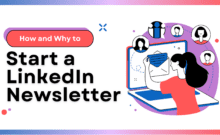

Leave a Comment