Sales Optimiser – Our Sales Automation Tool
Let’s start by looking at what exactly the Sales Optimiser is.
Sales Optimiser is a form of sales-based automation offered by Munro Agency. It is a tool that makes it possible for sales teams to automate their tasks, actions, and opportunities based on opportunity pipeline stages. With this tool, you can reach out to your leads with real-time notifications right when it counts the most. In the long run, this helps you save on time and costs and also close more deals.
The Sales Optimiser tool also takes care of the time-consuming, repetitive tasks in the sales process. You also get a compliance report showing you the automated tasks. It shows you completed and rescheduled tasks.
The two halves
The tool is aesthetically separated into two halves, which include the sales section and the marketing section. Inside the platform are different feature sets for both sections.
The marketing side primarily has features that facilitate the concept of one-to-many, such as email sending and sidetracking. It identifies how people are connecting with you, helping you create and implement a marketing strategy that enables you to identify the right people to target personally.
The sales side has a more intimate approach, where the functionality is powered manually to create intimate relationships. The focus is on individuals that are already connected. You can create opportunities, set them up inside a pipeline, and then make the progression happen.
This kind of structure aims to create accountability in the sales funnel. You are looking to have customers get access to all the information that they may need and to push the relationship forward. The sales optimiser allows you to leverage tools that assist you to move through the progression easily.
Table of Contents
Sales Optimiser Benefits
Sales Optimiser allows you to attain consistency. It helps you ensure that every salesperson follows best practices for conversion through relevant, timely, and consistent communication with leads. Marketing automation makes it possible for you to provide the same experience for anyone who engages with your content.
You never know when engagement is going to happen. It could be in the middle of the night or on the weekend, and you need to be able to give your audience what they need at every point of contact. You can capitalise on all your opportunities for lead engagement. Also, having marketing automation running will help you provide a quality experience for each person, whether they are the only client you are handling, or they are a part of a group of multiple clients that you are working with.
With automation, you want to be as efficient as possible. You will be able to create a streamlined and effective sales process by leveraging tasks through each stage of the process. Automation ensures that you are connected to what you need to do. It also opens up an analytical component, where you can plug into what the production level of your internal team looks like.
You should apply A/B testing to every component of your environment, and our tool makes this possible since you can objectively look at whether you are attaining the objective you were aiming for.
Understand the Sales Optimiser Workflow
To enable you to provide benefit to your baseline, you need to understand how Sales Optimiser works from a structural standpoint. The Sales Optimiser has triggers linked directly to sales interactions. It focuses on marketing engagement, but you can also make use of sales engagement to power your marketing strategy.
The benefits of the Sales Optimiser can be summed up into three points. You get to:
- Implement a uniform, streamlined sales process by setting automated tasks
- Control the quality and cadence of your sales communications with pre-curated content
- Free up your sales team by automating admin work
Sales Optimiser Workflow Features
The Sales Activity Feed
Sales Optimiser has a direct impact on your sales activities. The activity feed on our platform provides an overview of all activities that have been assigned to a user. You can set your activities to notify users of specific tasks and create new tasks in the Sales Optimiser. This makes it possible for you to contact your leads when it counts the most. Let’s say that you have an automation that you have already set up for interaction. When a lead engages with the content, the user will get a real-time notification and a task associated with the lead.
The Visual Workflow Builder
Is your marketing team struggling to meet its sales goals? Or maybe each person in the sales team is implementing a different process, causing a mix-up in the team? In that case, you need to use our visual workflow builder. This is a feature in the Sales Optimiser that allows you to create and implement your sales process to drive better results.
Our visual workflow builder is a tool that helps you outline each step of your sales process and the steps that your team will need to follow from the opportunity stage until you make a sale or achieve a conversion. It makes it possible to create tasks and actions that move opportunities through the pipeline, giving you control of the sales process.
Through the workflow builder, you can delegate pending tasks and automate actions like moving a deal to a new stage in the pipeline. Marketing automation will make it possible for your leads to stay engaged in each step, ensuring that there are no gaps in communication.
The Sales Optimiser Tasks Report
The Sales Optimiser can provide you with a report of the number of automated tasks you have going on. You get to see which automated tasks are in progress as well as those that have been completed. You also get to see the tasks which have been rescheduled for a specific timeframe. To access the Sales Optimiser Tasks Report, go to the top toolbar of the Sales Optimiser page. Click on ‘Sales’ then ‘Reports’ and finally on ‘Sales Optimiser tasks’. From here, you can access all your task reports.
In-App Walkthrough
Here is a look at the solution that our customers get access to. We have a suite of marketing automation tools to help businesses get a hold of sales optimisation quickly and efficiently. If you would like to get a demo of our software, please get in touch. When you log on to the application, you can visualise the progression from the marketing to the sales side.
The Visual Workflow Builder
When you get to the workflow builder, you’ll see some new features like the ‘Opportunity’ feature. It allows you to use information that occurs at the opportunity level, unlike previously, where you could only have lead action fields. It also allows you to base actions on the actual opportunity base.
The ‘opportunity’ feature also has options that include opportunities to a particular field, opportunities that are assigned to an owner, opportunities that have a contact added, those that have a status, and those that have a stage. Stage one allows you to control the sales process every step of the way, allowing you to send emails out when an opportunity moves to a different stage.
In addition to this are a couple of new actions under the ‘Sales Optimiser’ section, which include ‘create new opportunity’ and ‘create sales task.’ You can automatically create opportunities out of any of the marketing triggers available in the marketing engine. Under the opportunity settings, you can choose where the opportunity will be set in the pipeline and at what stage. The opportunity close date will affect how the opportunity is managed within the pipeline.
Under sales tasks, you can create tasks directly out of triggers. You can create the opportunities automatically, but if you want to notify someone on your sales team to have a look at it, you can add the person as the assignee. Also, you can add a title to it and a due date.
Here is an example of a workflow visual for a Pizza business. When an order comes in for a pizza, it will go through filters based on the toppings. Once it goes through the filters, it moves to the next stage of the pipeline, where an action is taken. In our case, the action is that people are added to a list based on their topping selection, and an order confirmation email is sent to them.
The Opportunity Workflow Builder
Sales Optimise also has another type of automation known as ‘Opportunity Workflow Builder’. You have the option to create either an opportunity workflow or a visual workflow for use in your sales pipeline.
Whereas the visual workflow creates the sales process out of the marketing processes, the opportunity workflow is going to control the movement of the opportunities. The triggers are similar to what you have in the visual workflow, but when it comes to the actions, you have the ability to manipulate the various options in any way that you would like.
The two workflow builders look similar in terms of the pipeline structure. You can create sales tasks related to the opportunity, update opportunity fields, move opportunities through stages in the pipeline, change your status, or remove a particular opportunity from your workflow.
You can also generate a report from the tasks that are available in the automation. The report gives you a breakdown of all the tasks that you have created in your automation. You can see the tasks that are due, the completed ones, those completed on time, as well as the deleted ones. If you want an in-depth report with more details, you can access it by creating custom reports.
In addition to the above, Sales Optimiser allows you to view task information on the launchpad. You can see all your ongoing tasks under the task manager, the due date, and who the task is assigned to. The opportunity workflow builder offers a range of functionalities that makes your work a lot easier.
Case Study
Indeed, Sales Optimiser brings value to both the clients and your bottom line. Like every other company, this business always had mundane tasks that were taking up unnecessary time, which could otherwise be invested into performing more productive tasks.
Sales Optimiser made it easy for them to follow up on leads simply and effectively. It also enabled them to keep track of tasks going on over long periods of time and also stay consistent every step of the way.
Many businesses have sales teams, but there is always the need to streamline the sales process. Sales Optimizer allows you to manage your sales process, and you are able to keep track of the tasks you assign to each person on the team.
You can also save a lot of money for lead generation and marketing because automation does most of the groundwork for you, e.g., following up leads. Our Sales Optimiser tool secures the missing loop in your sales agenda by ensuring that you do not miss any opportunities to get a conversion.
The value that comes from the Sales Optimiser tool include;
- Improves productivity of the sales team
- Provides accountability
- Eliminates tedious manual tasks
- Creates a scalable platform to nurture leads
- Stabilises ROI reporting
When doing remarketing, this company uses tracking measure in our automation platform to track all their outgoing content. It allows you to see which parts of the pipeline have the highest engagement and in which areas you need to increase activity. You can make use of the custom reports to get more data that you can use to make your marketing efforts more effective.
Tips to Fortify your Sales Funnel with Sales Optimiser
Streamline Task Management
When it comes to one-on-one engagement, having a more personal touch can make a big difference. Having to do the email or phone call follow-ups manually leaves a lot of room for an opportunity to slip through the cracks. Sales Optimiser allows for proper management of your opportunities and leads. The tool allows you to autogenerate follow-up tasks which ensures that there is consistency all through. Another good thing about this tool is that whenever a lead interacts with your content, a task is created that goes to the top of the list for your team to handle.
Manage your message
An opportunity workflow helps you control the movement of opportunities within your sales funnel. It allows you to have control over the media centre assets and emails your team is sending out. You can link an email template to every auto-assigned sales task to each member of your team. The email template or content will have to be relevant to the lead’s stage in the buyer’s journey. The email template will appear with the task notification for the follow-up activity.
Ultimately, you can control the sales process by streamlining the messages that you are conveying to your leads. Though the template will be the same for every member of the team, each person can still add their own personal touch to the content they are sending out. They can do this by accessing the Task Manager and customising the email using the email editor.
Keep your team accountable
You need to keep your team on track when carrying out tasks in the sales process. The task reports will be able to give you insight into the tasks your team members are working on and which ones are being rescheduled to a different time. You will see the tasks they have completed, overdue tasks, and those that did not follow the correct process. You need to make sure that everyone is following the set process so that everything goes according to plan. If there are any gaps in the process, make sure you identify them and fill them up.
Capitalise on hot lead engagement
Your leads will not all be on the same level. For this reason, you will have to prioritise some over others when you are reaching out. You can see leads with tasks associated with them on the Activity Feed within the Sales Optimiser. You can also see which leads are engaging with your content and what exactly they are interacting with. This way, you can respond to them more accurately based on their stage in the buyer’s journey.
Questions
1. How would you handle movement between pipelines within the sales optimiser?
In the sales optimiser, you get to create opportunities for each pipeline. You can move them within their own pipeline, but you can’t move them from one pipeline to another. Pipelines give you the ability to customise some of the metadata surrounding them. Different pipelines can have different opportunities. You can, however, create a workflow that allows an opportunity to get to a particular stage, after which a trigger or action occurs, which will spin up an opportunity in a different pipeline. This means that one pipeline can pick up from where a previous pipeline left off.
2. What does setting up a marketing qualified pipeline look like when you are using Sales Optimiser?
You can build an opportunity and track how far each of the leads goes in the pipeline. You do not want to overwhelm the pipeline with many opportunities that are not necessary. However, having several opportunities allow you to collect data that you can use to improve your marketing strategy. You can initiate your pipeline right off the bat by adding an opportunity in the Sales Optimiser tool, which gets triggers from any initial engagement.
Get a Demo of Sales Optimiser
If you’re looking to leverage the power of automation for improved business results, you should try the Munro Agency Sales Optimiser. Munro Agency is a high-quality, one-stop shop for all your marketing needs. We are a specialist lead generation company. With our Sales Optimiser automation tool, you can simplify your marketing, effectively automate mundane, repetitive tasks, and get your team to focus on more productive tasks.
Guess what? You can order a free trial of Sales Optimiser. Let our digital marketing and lead generation agency help your business generate higher revenue and profit. Contact us today and get started with this tool.


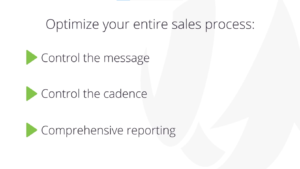
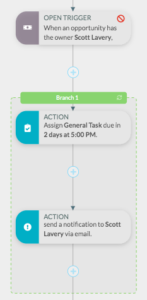
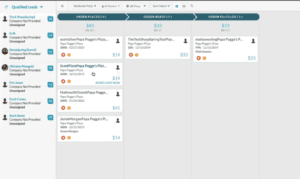
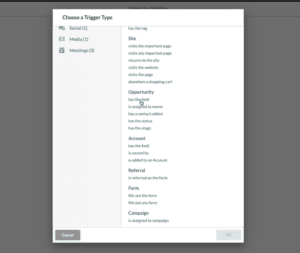
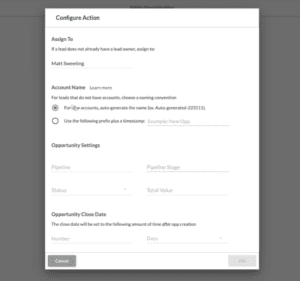
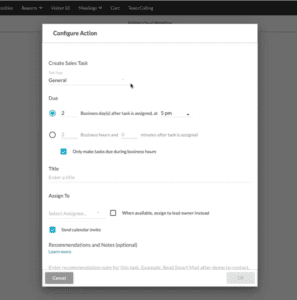
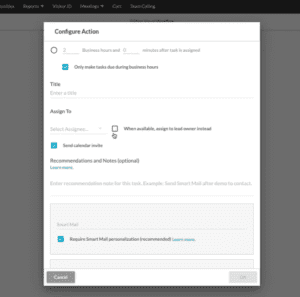
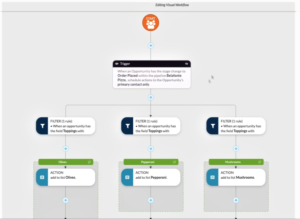
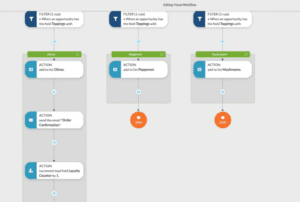
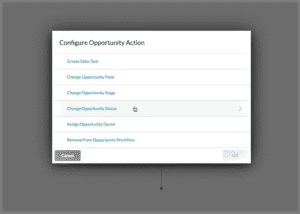
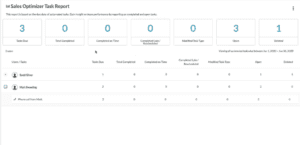
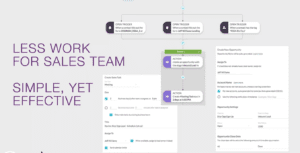
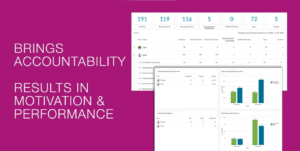








Leave a Comment