Automating your Sales Process
Are you uncertain about the effectiveness of your sales process?
Losing track of prospective clients occasionally is an ordeal most small and medium-sized B2B businesses face. Sometimes, your leads may disappear at some point in the sales process. Other times, you may find it challenging to bring in new leads.
Understandably, sales management can be tedious. But it doesn’t have to be so challenging, thanks to sales automation tools that help in creating custom pipelines. Our sales automation tool is designed to relieve your sales team of the stress associated with following up with leads and increase the effectiveness of your sales processes. This tool combines your sales and marketing data and helps you to convert existing leads and prospects into paying customers.
Subsequently, we’ll walk you through the process of creating custom pipelines using our sales automation tool at Munro Agency. But first, here’s an overview:
Table of Contents
Let’s begin!
An Overview of the Pipeline Functionality
One of the most important parts of marketing is understanding where the given lead is during any of their processes and then sales.
The pipeline is just a visual interpretation of a process. It’s an organisational tool that allows you to be more efficient with your process. Now, traditionally this function is referred to as a sales process.
When creating custom pipelines, it’s important to lay out the architecture for those processes. That way, you can communicate with your sales and marketing team to set up events that happened within that pipeline. So you are basically front-loaded, and you have every resource at hand for when they enter a particular stage.
If you have a team of people, you want to ensure that each potential customer has the same experience. One of the greatest strengths of a sales automation engine is that it provides that experience for engagement.
Configuring a sales pipeline or any other pipeline ensures that people understand how relationships should evolve. This has to do with customising that deal stage because you want everybody to understand the objectives you want to achieve at different points.
Progressing through our custom pipeline process
Thinking beyond the sales part of it, and moving more towards a fully integrated project management solution, is one of the ways that we, at Munro Agency, have helped our Partners leverage the pipeline.
Custom pipelines will have such an impact in terms of analytics. Whenever you see the financial impact that your marketing efforts are having, such as financial values being pulled from this pipeline, you will know whether you are getting the quality you’re looking for in your process.
One of the things that we try to reiterate using our system is that you should be open to auditing what you have set up. Sometimes, you have these initial ideas of what your target audience looks like, and you want to reward certain data points.
You want to make sure that people leverage this so that all the leads prospects that come in get the same experience. From a management standpoint, you also want to be cognizant to see how long the opportunities cycle. It’s like you are saying, “Is my process working?” “Do I need to expand the pipeline?” “Do I need to shrink the pipeline?”
So, the pipeline is really the framework. It’s the backdrop for which the sales relationships that you’re operating live and breathe.
Optimising Your Opportunities
Lead record is a great way to track repeatable events, allowing you to see it all within the membership. It is a great way to also set yourself up for strategies like remarketing.
You can always use them to track the complete information from those opportunities and get feedback on your processes. This allows you to have a closed loop in terms of remarketing or retargeting and making your efforts as efficient as possible.
There are a couple of very important things to consider when you are working with the opportunities.
Define your qualification process
The first step to understanding opportunities is knowing what the qualification process is saying.
When is it appropriate for you to create an opportunity for your lead?
Sometimes, this might just occur after an event occurs; you might capture that and all the related metadata within an opportunity. But sometimes, it’s the part of the process where you might need somebody to look over the process and maybe look at qualified leads and decide what type of opportunity they would need to create the point where they would enter the pipeline.
So we have a few different utilities in the applications that are designed to do just that.
Lead scoring
Lead scoring is one of our major utilities that allows you to set up those rules in place. They are placed front and center when you’re looking at the custom pipelines so that your sales management team can just pop in; and see a list of all the leads that have qualified based on the rules that you put in place.
Methods of opportunity creation
There are three different ways the system creates those opportunities.
Manual: You can go to the pipeline and create a new opportunity and draw all the information.
Automation: This is a major part of the sales optimiser functionality with the ability to have some sort of automation that creates an opportunity. So, for example, if you’re selling a product and maybe you have a quote request form, having somebody fill out that form could automatically generate the opportunity to put it right into the pipeline where it belongs.
Application Programming Interface (API) Integration: You can always create your own integrations or use something such as a peer for the API degrees to create opportunities as well.
Customisation
One of the benefits of creating opportunities is the ability to have things like custom fields that are specific to opportunities. This is valuable if you want to capture specific metadata for any kind of transaction or whatever thing you are tracking with the opportunities.
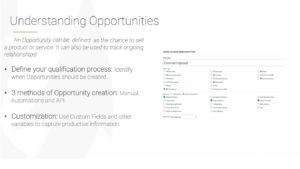
The opportunity has a custom field equal to blank, and you can add them to the automation.
Let’s use a pizza example. We have a little integration that creates opportunities based on these orders, and what we’ve done is use custom fields to capture what toppings they order, and then add them to lists. The coupons basically cater to our remarketing efforts towards them based on those custom field values.
Understand the flow
Understanding how opportunities are going is equally important.
Initially, the pipeline was designed to be dragged and dropped to actually take up the opportunity cards. You can drop them, move them over from any stage. When your sales management team is talking to people, and maybe there’s a little bit of subjectivity to it, they have to decide where to put them.
They can just click the opportunity, pick it up and move it to the appropriate skills stage. But with the sales optimiser, you can now automate off of that as well, so that you can have those certain events in place.
Then when this happens, you know it’s time to move the opportunity. Using sales automation, you can let your sales and marketing team know that a stage transition has occurred. You can then set them up for whatever sales are in the process.
How To Interact With Opportunities
How do you interact with opportunities and curate your users’ experience?
- Stay on task
- Optimise your tools
- Always leave a note
Tasks are a great way not only to ensure the agenda that people have but also to self-organise an individual. Additionally, when you think about a pipeline, you have those different stages that you need to set up to be complex. It’s essential to let people know at the right time that there is some action that they need to take. This helps in moving the opportunity along through the pipeline.
The traditional UI of the pipeline feature is just looking at the opportunities based on where they are in the pipeline and where you need to go.
Being able to prioritise how you’re spending your time is so impactful, and that will help improve your effectiveness. Between leveraging tasks and understanding what the pipeline is built for and how your process should roll, you’ll be able to do far more work. You can also have a far greater footprint than you would if you were simply jotting notes down.
Measuring Your Impact on Opportunity Pipelines
One of the things you see with our system is that the more you leverage a lot of the tools together, the more impactful your competing experience will be.
These methods can help you to measure the impact of all your tracking and reporting efforts on your opportunity pipelines:
Sales Reports: Track everything from stage conversions to sales performance. Use custom reports for added customisation.
Multi-Touch Attribution (MTA): Use attribution models and conversion goals for holistic initiative reporting.
Remarketing and Revising: Use the pipeline outcomes to learn more about your leads.
What should you do next?
If you’re yet to explore the benefits of custom pipelines for your sales automation, now is a great time to get started. And we are ready to help make the necessary moves. Munro Agency is a digital marketing agency equipped with the latest sales automation technology to help manage your B2B lead generation and marketing. We can help you create custom pipelines that will provide you with consistent success in your marketing efforts. Reach out to us and request a free trial.

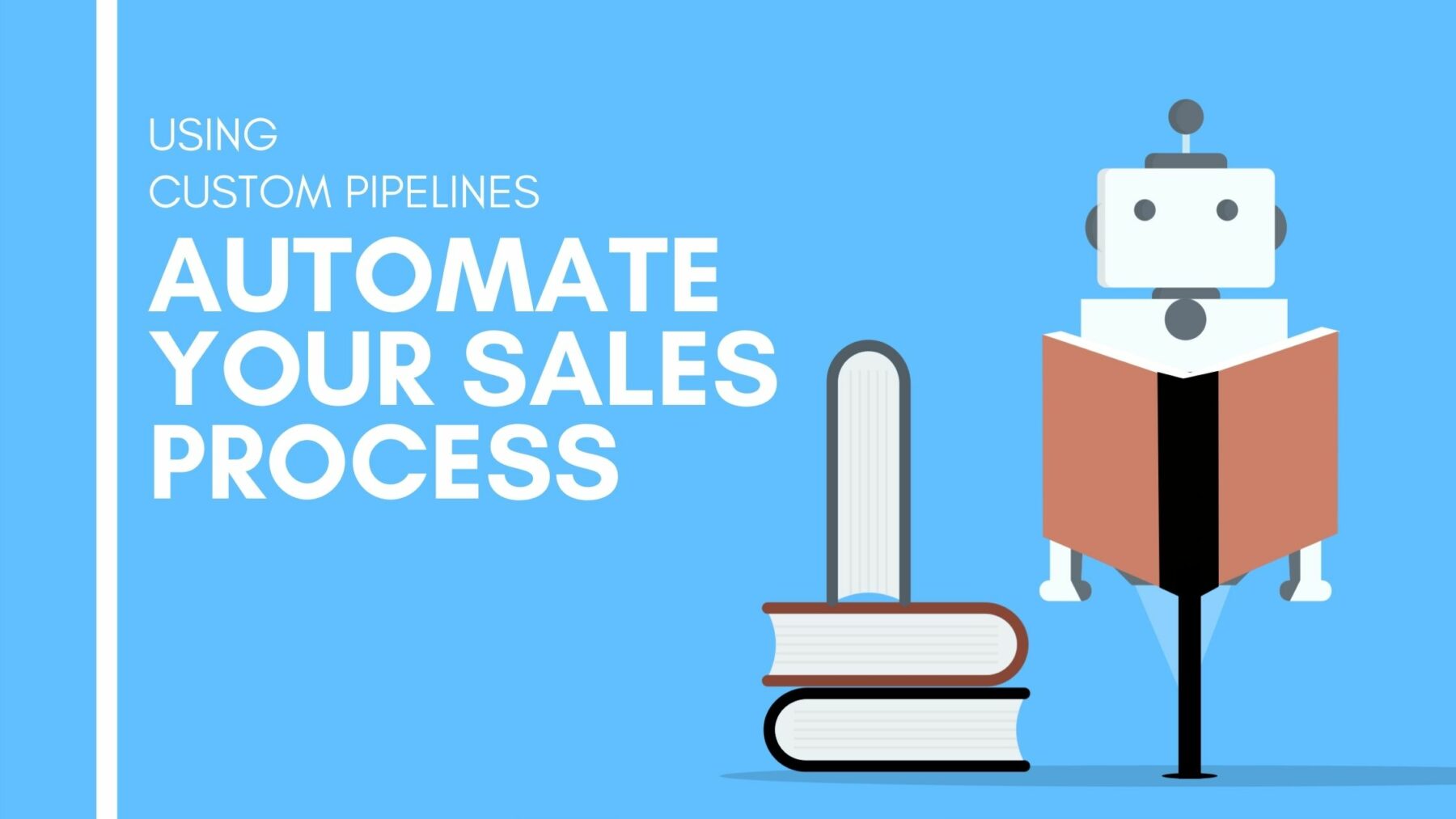


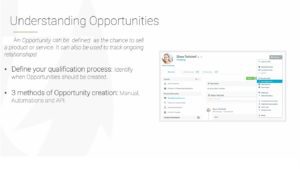
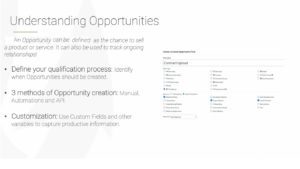
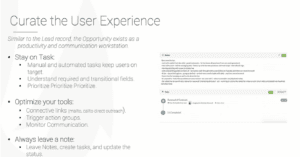








Leave a Comment