What is Pay Per Click Advertising (PPC)?
PPC or Pay Per Click campaigns give your business a boost by advertising your services on search engines, such as Google and Bing. You know those links that often come at the top of your search results, which say ‘Ad’ underneath and sometimes have star ratings? Those are PPC ads, and every time someone clicks on one, the business (that put up the ad) pays a fee, hence the name ‘pay per click’. The ads that you see on social networking sites are also often PPC ads, and in recent years have transformed the way that companies spend their advertising budgets. One advantage of PPC is that you get to spend as much as you’re willing to, so you can start small and grow your campaigns based on the feedback you get.
PPC ads increase your visibility in a fast and effective way, and when used skillfully, can lead to much higher conversion rates. Other benefits include building brand awareness, having clear, measurable targets, and being able to tailor your target audience for each ad. In this guide, we’ll take you through everything you need to know about using PPC for search engines. We will also go into detail about ads for Facebook, Instagram, Twitter, and LinkedIn, then take a look at some statistics on click-through rates, and offer some guidance on common mistakes to avoid.
Let’s dive in!
Table of Contents
PPC Terminology
As with any technical marketing campaign, PPC has specific terminology that can be a little confusing for newcomers. To learn about PPC with confidence, and to avoid being intimidated by unfamiliar terms, it’s a good idea to familiarise yourself with some of the terminologies before you start. Then, when you come to set up your own PPC campaign, the process will be much smoother because you’ll already be clued up on everything you need to know. Below, you’ll find the basic terms that we think all PPC beginners should know, along with jargon-free explanations for each one. Understanding these is the first step to building a successful PPC campaign.
Ad Extensions
Ad Extensions are bits of information you can add to your standard PPC text ad. They include your company address, phone number, more page links, and product images. Ad extensions are useful for customising your PPC strategy for your business. For example, a shop is more likely to include an address, while an online retailer is more likely to feature images.
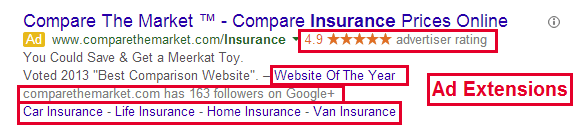
Google Ad Extensions
Ad Position
This refers to where your ad displays on a search results page and is determined by the amount you bid and your quality score. There are around ten paid ads per search results page, with the first position being at the top of the first page of search results. The better and more popular the advert, the more prominent the position will be, which in turn increases the number of clicks you receive and lowers the cost of the advert to you!
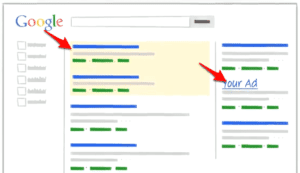
Google Adwords Ad Position
Click-Through Rate
The click-through rate (CTR) is a measure of the effectiveness of your PPC campaign and is determined by dividing the number of clicks you receive by the number of impressions. CTR is also used to determine the quality score of a keyword. With high CTRs and quality scores, you can achieve a higher ad position at a lower cost.
Conversion
This is an action that a user undertakes on your site, which you deem to be more valuable than them simply visiting and leaving. Often referred to as ‘goals’, conversions include filling in web forms, downloading ebooks, watching videos, following social network profiles, and, of course, making purchases.
Conversion Rate
The conversion rate is one way of evaluating the performance of your PPC campaign. It can be calculated at the keyword, ad, or landing page level, and is done by dividing the number of conversions by the number of clicks.
Impression
The term impression refers to an individual placement of an ad on a page, be it on a search engine or a social networking site. An impression is an estimate of the number of people a particular advertisement is reaching. You can count it in different ways depending upon howthe ad is situated on the page and the number of times the web page where the ad appears is shown. Ad reports list the number of impressions of the ad, which basically counts the number of times that the ad was served by the search engine when people searched for keywords related to the ad.
CPM
CPM stands for cost per thousand Impressions (the M is the Roman numeral abbreviation for 1,000). Actually, CPM is one of the most common ways of buying digital media. You essentially pay CPM every time your ad loads on a page or in an app.
CPC
CPC stands for cost-per-click advertising. Here the advertiser pays whenever people click on their ad. Some advertisers prefer to buy CPC versus CPM because they believe they only pay when someone is interested enough in the message to want more info.
CPL
CPL is short for cost per lead, meaning that the advertiser pays when a lead form is completed and submitted. Keep in mind that CPL is common in B2B marketing, where it is unlikely that someone will make a purchase immediately.
CPA or CPS
Cost per acquisition or cost per sale. Here the advertiser pays only if a purchase is made. This is a relatively low-risk way to buy media because the advertiser only pays when revenue is driven.
CPI
In mobile app marketing, CPI refers to media programs where the advertiser pays for every installed app. Lots of app marketing is purchased CPI because it is a fast way to drive installs.
Quality Score
A quality score is a rating of the relevance of your ads and is higher if you bid on terms that are relevant to your site. Your quality score also increases when you bid on keywords that are present on your landing page. Higher quality scores result in high ad positions, encouraging advertisers to only include relevant information and avoid spamming.
ROAS
This acronym stands for Return on Ad Spend and is similar to ROI, as it is the revenue generated for each pound you spend on ads. It is sometimes used to compare the performance of two different advertising strategies. Understanding your ROAS can be very important when trying to understand the overall profitability of a given marketing strategy or campaign.
Bids
Most advertising platforms employ a bidding strategy for their adverts. That means that multiple advertisers will be bidding on a keyword, and the ones willing to pay the most will have their advert shown. Other factors like the quality of the advert and click-through rate also play a factor in this. But, it is important to understand that you are, in essence, entering an automated auction when deploying your budget for adverts.
Remarketing
Remarketing is a clever way to connect with visitors to your website who may not have made an immediate purchase or enquiry. It allows you to position targeted ads in front of a defined audience that had previously visited your website – as they browse elsewhere around the internet. Most of the time, this is on either Facebook or websites running Google adverts.
Using PPC for Search Engines
If you’re a newcomer to PPC and wondering where to start, paid ads on search engines are most likely the best starting point. For some businesses, this will make up their entire PPC campaign, whereas others may eventually focus more on social networks. To help you maximise the reach of your business, it’s best to have both. But starting with search engines will give you a good grounding in how PPC works.
In this section, we’ll discuss Google Ads and Bing, explaining how each one works and helping you avoid common mistakes that many advertisers make.
To make your PPC campaign as successful as possible, you’ll need to transfer some of your knowledge and understanding about SEO. If you don’t currently have an SEO strategy, you’ll need to address that before you make a start on PPC. Optimising your site for search engines is a highly effective way of improving traffic, and as it isn’t advertising, you don’t need to pay for it. A key element of your SEO strategy will be keywords, which you’ll need for your PPC campaign, too. So make sure you’re clear on what they are before you start.
Google Search
When PPC ads make their grand entrance at the top of the search results page, they occupy a prime piece of real estate. These top-of-page placements are akin to being on the front row of a concert – impossible to miss. Advertisers who secure this coveted spot benefit from high visibility and immediate exposure to users. It’s like being the first suggestion in a conversation; users are more likely to click on these ads because they’re right there, front and centre. However, with great visibility comes great responsibility – advertisers pay a premium for these top positions, and the competition for them can be fierce. To stay in the game, they must continuously fine-tune their ad campaigns, bidding strategies, and ad relevance.
On the flip side, we have the PPC ads that opt for a more discreet approach by setting up shop at the bottom of the search results page. These ads take a subtle, less intrusive approach, allowing users to explore the organic search results before they encounter paid content. For users who scroll down in search of more information, these ads can act as a pleasant surprise or a helpful suggestion when they reach the end of the page. While they may not enjoy the same prominence as their top-of-page counterparts, bottom-of-page ads often come with a lower cost per click, making them an attractive option for advertisers on a budget or those seeking to maximize their ad spend.
Google Maps
In an age when our smartphones help us navigate both familiar neighbourhoods and uncharted territories, Google Maps has risen to prominence as the go-to navigation and location discovery app. Yet, beneath the surface, Google Maps has also evolved into a vibrant marketplace for advertisers looking to connect with potential customers in a highly targeted and location-specific manner. It’s not just about getting from point A to point B; it’s about finding the best local experiences and businesses seamlessly integrated into your journey.
Imagine you’re exploring a new city and your stomach starts growling with hunger. A simple search for “restaurants near me” on Google Maps unveils a treasure trove of options, from cozy cafes to fine dining establishments. But here’s where the magic happens – amid these listings, carefully placed PPC ads capture your attention, offering you enticing deals, enticing photos, or compelling messages from nearby eateries. These ads are strategically positioned to cater to your immediate needs, helping you discover hidden gems and dining experiences you might otherwise have missed.
The beauty of PPC ads on Google Maps lies in their ability to align with user intent. When you search for a location or type of business on the map, these ads seamlessly blend in with the organic results, ensuring that you receive relevant suggestions while on your quest. This integration is not just limited to restaurants; it extends to a vast array of businesses, from gas stations to hair salons, ensuring that whatever you’re seeking is just a tap away.
For businesses, this feature on Google Maps presents an incredible opportunity to showcase their offerings to potential customers at the exact moment when they’re actively seeking their products or services. The competition can be fierce, but those who invest wisely in their PPC campaigns can enjoy the sweet rewards of increased visibility and foot traffic.
Google Shopping
In the ever-evolving landscape of online retail, Google Shopping has positioned itself as a shopping hub like no other. It’s a digital marketplace where consumers can embark on a retail journey without leaving the comfort of their homes. But what sets this shopping haven apart is its ingenious use of PPC ads, seamlessly woven into the fabric of the shopping experience. Imagine you’re on the lookout for a new smartphone or a stylish winter coat. You head to Google Shopping, type in your search query, and before you know it, your screen is adorned with a myriad of product listings, each vying for your attention. And amidst this virtual shopping frenzy, there they are – the PPC ads – strategically positioned to entice, inform, and guide you towards the perfect purchase.
These PPC ads aren’t intrusive; they’re like friendly shop assistants discreetly suggesting products that match your search criteria. They cater to your immediate needs, offering choices, deals, and sometimes even exclusive offers that might not be readily visible in the regular product listings. This intelligent integration of ads into the shopping experience means that every time you search for a product or service, you’re not just greeted with a list of options, but you’re also presented with curated suggestions tailored to your preferences.
For businesses, Google Shopping represents an unparalleled opportunity to showcase their products to an audience actively searching for what they offer. The competition is fierce, and the quest for the perfect ad campaign can be challenging, but those who master the art of PPC advertising within Google Shopping can enjoy increased visibility, higher click-through rates, and a chance to turn browsing users into loyal customers.
Google Display Network
What sets GDN apart from other advertising channels is its ability to cast a wide net, reaching users when they’re engaged in activities beyond just search. Think of it as placing your PPC ads in the digital universe’s most frequented locations – websites and mobile apps that are part of the Google Display Network.
Picture this scenario: you’re exploring a lifestyle blog for fashion tips, and as you scroll through the latest trends and styling advice, a beautifully designed PPC ad for a clothing brand captures your attention. These instances are not mere coincidences; they’re the result of carefully targeted PPC advertising within the Google Display Network.
The GDN operates on a vast scale, with millions of websites and apps participating in this advertising ecosystem. This diversity ensures that your ads can appear on platforms that cater to a wide range of interests, from cooking and travel to sports and entertainment. It’s like having a multitude of billboards placed strategically across the digital landscape, each tailored to the specific interests and behaviours of potential customers.
For businesses, this expansive reach offers a golden opportunity to engage with users during various moments of their online journey. Whether they’re researching topics, consuming content, or even playing games, PPC ads within the Google Display Network can provide valuable touchpoints to showcase products, services, or promotions. It’s not just about clicks; it’s about creating brand awareness, sparking interest, and nurturing potential customers throughout their digital adventures.
Google Video Network
The Google Video Network is a powerful platform where PPC ads play a crucial role in the viewer’s experience. Picture yourself engrossed in a how-to tutorial, enjoying music videos, or exploring a range of vlogs on YouTube. Suddenly, a seamlessly integrated PPC ad appears, aligning with your interests and momentarily diverting your attention. This is the world of the Google Video Network, extending its reach beyond YouTube to various video-centric websites.
For businesses, being part of the Google Video Network represents a golden opportunity to harness the power of video advertising on platforms where users are already engaged and receptive. These ads are designed to not just appear but to resonate deeply with viewers, adding value to their video-watching journey. With the ability to target audiences based on interests, demographics, and online behaviour, advertisers can create campaigns that feel tailor-made for each viewer, making the video-watching experience more engaging and personalized.
Google Partners
Google Partners is the gold standard, representing a network of professionals and agencies who have not just dipped their toes but have dived deep into the intricacies of Google’s advertising ecosystem. What makes Google Partners remarkable is its ability to extend its influence beyond its members, reaching into the wider digital landscape to connect advertisers with their target audiences in innovative ways.
Imagine you’re visiting your favourite blog or news website, engrossed in an article that aligns perfectly with your interests. While you read, you notice a PPC ad that seems almost tailor-made for you – offering exactly the product, service, or solution you’ve been contemplating. This isn’t just a happy coincidence; it’s the result of carefully orchestrated PPC advertising within the Google Partners network.
These ads, strategically placed on websites affiliated with Google Partners, represent the culmination of expertise, precision, and trustworthiness. Google Partners have honed their skills to not only create compelling ad campaigns but to ensure that these campaigns are seamlessly integrated into the browsing experience of users.
For businesses, being part of the Google Partners network is a hallmark of quality and proficiency. It means they can tap into a select group of professionals who are not just advertisers but strategic partners in their growth journey. The reach of Google Partners extends to an array of websites and platforms, ensuring that their PPC ads appear in front of a highly engaged and discerning audience, effectively creating a win-win situation for advertisers and users alike.
Google Ads: Keyword Research
In an Ads campaign, you create themed ad groups, which contain all of your PPC ads. Each ad group has a list of keywords, which should be closely related and relevant to every ad in that group. For example, a sportswear retailer might have ad groups for ‘women’s shorts’, ‘men’s shorts’, ‘football shirts’, ‘rugby shirts’, etc. Each of these groups should have up to 30 keywords associated with it, and a selection of ads that are strongly targeted to a specific customer. For larger businesses with big budgets, you might have multiple PPC campaigns for product categories, whereas smaller businesses might focus more on their bestselling products.
Now, have you got your keywords ready? Good, because they’re going to need them. To help you figure out which keywords to target, Adwords has a built-in keyword planner. It provides search data, forecasts estimated traffic, and even suggests bid amounts. This is perfect if you’re just getting started on your PPC campaign. There are also several alternative keyword planners available, though. In Adwords, you have a few different options for how you want your ads matched up with the search queries users enter. Which one you choose will determine who sees your ads, so you must choose carefully.
How It Works
Adwords has a relatively user-friendly format, and when you create an account, you’ll be guided through the process of setting up a campaign. It’s a good idea to plan what your campaign(s) will be, and what your ad groups will be. When you create an ad group, you’ll be asked to enter your keywords for that specific group of ads. This is where you need to make sure that your ad groups are strategically organised, so that your keywords are 100% relevant. In Adwords, you have three different options for matching the keywords in your ads to users’ search queries:
- Broad match – the default option – targets your ads at any synonymous or similar search terms, according to Google’s algorithms. You can make this slightly less general with broad match modifiers.
- Phrase match – targets queries that include a specific phrase or close variations, but always in the same order as they appear in your ad.
- Exact match – as the name suggests, it targets only search terms identical to your keyword but allows for misspellings and plurals.
Varying your keyword match option is very important, as it allows you to change the specificity of each of your ads. While it might be tempting to always choose a broad match, which has the widest net, it is not the best strategy for improving your conversion rates. This is because you’re likely to be target many people who are not intending to buy your product. By being more specific about your keywords and who you’re targeting with your ads, you increase the chance that someone ready to buy will see your ads.
When you write your ads, make sure that you include your keywords in a relevant, natural way. If you don’t, Google will know. You’ll also be asked to enter your campaign budget and how much you’re prepared to pay per click. As you might imagine, higher bids mean that your ads will get a better placement. Once your ad has been placed, it will be given an ad rank. This shows the position of the ad on the page and is calculated by many factors, including the amount you bid for the ad and the ad’s quality score. As mentioned earlier, your ad’s quality score is determined by the relevance of your ad to your website and your use of keywords.
Common Mistakes
Although setting up a PPC campaign on Adwords is relatively simple, there are some common mistakes that beginners often make. Luckily, we’re here to tell you what they are, so you can avoid them and create a successful campaign. One of the most common mistakes newcomers to PPC make is going for the top keywords. The most popular or general keywords might seem relevant, but competition for them will be so high that smaller businesses are unlikely to get a look in. Instead, choose long-tail keywords that are far more specific, such as “size 10 white football boots” instead of “football boots”.
Another common mistake is failing to update your ad text. You should constantly be optimising and updating your ads to make them as relevant and engaging as possible. Simply creating an ad and then leaving it for months will not yield great results. The same goes for updating your keywords according to the ones performing well and the ones that are not. You should also make use of the ‘negative keywords’ feature, which allows you to filter out search terms that Google may think are relevant to your ad but actually are not. For example, if you sell men’s jackets but not formal jackets, you can make ‘formal’ a negative keyword, so that your ad doesn’t show up when someone searches for ‘men’s formal jackets’.
Understanding AdWords Bidding
The key to how Google AdWords works is the Quality Score. Quality Score is generally how well an ad group, keywords, ad, and landing page relate to what a person is searching for, and how likely someone is to click on the ad.
Ad Rank = Quality Score * Bid
Ads are placed in order, based on Ad Rank. The highest Ad Rank gets the top spot and so on down to either the last ad qualifying for the auction or the last position on the page. Here is where it really gets interesting; the person in the top spot could actually pay LESS than the people in the spots below them.

http://www.wordstream.com/articles/what-is-google-adwords
PPC for Bing
Although Google is by far the most popular search engine, Bing does have some dedicated followers, as well as its own PPC system, Bing Ads. Many businesses choose Bing Ads over Google Adwords because there’s less competition, and the ads are cheaper. If you’re a small business with a modest budget, you might consider trying Bing Ads and seeing if it has more of an impact than an Adwords campaign would. Bing Ads works in a very similar way to Adwords, and it even has some extra features that Adwords doesn’t.
On Bing Ads, you can set time zones for different ad groups – an ideal feature when you’re targeting customers in different countries. You can also target different devices, such as tablets and mobiles, and exclude some devices if you wish to. When it comes to targeting different demographics, you have much more control and can even exclude specific age groups and genders from seeing your ads.
How it works
Creating a PPC campaign on Bing Ads is very similar to creating one on Adwords, which means you don’t have to worry about learning how to use two very different systems. An immense advantage of Bing Ads is that it allows you to import your existing Adwords campaigns, so you don’t have to go through the process of making them all again. If you’re using both Adwords and Bing Ads, be sure to take advantage of this time-saving option.
Just like Adwords, Bing Ads has its own keyword research tool, which allows you to find out the volume of searches for each keyword. Then you can use the keyword planner tool, which is very similar to the one on Adwords, to select the right keywords for your campaign. At this stage of the process, you can also refine who sees your ads by selecting different languages, time zones, and age brackets.
When you’re ready to build your Bing Ads campaign, you’ll need to give it a title, and then create different ad groups within the campaign. Make sure you plan these in advance, considering how you’re going to link the ads in each ad group, so that your campaign has a coherent structure. Then you need to write the content for your ads, making sure that it is relevant, accurate, and, most importantly, engaging. Ask yourself if you would click on the ad if you saw it in your search results. If the answer is no, start again.
Common Mistakes
The same mistakes advertisers often make in Adwords also apply to Bing Ads. However, some are specific to Bing and how you use it alongside your Adwords account. One common mistake is to run exactly the same campaigns on both Adwords and Bing Ads, with the same keywords and the same budget. Although you should certainly use Bing’s import tool, remember to edit your campaigns so you can take advantage of the lower competition and lower prices that Bing offers. On Bing Ads, you can bid on more popular search terms that you might not bid on with Adwords due to the high level of competition. You might also reduce your budget slightly, so you’re effectively getting the same number of clicks for less money.
You can sign-up for bing advertising here with up to £100 worth of spending.
Using PPC for Social Media Networks
Social media PPC advertising is a relatively new area for marketers, but in the past few years, the revenue and popularity gained from social media ads have skyrocketed. It is now an absolutely essential part of any digital marketing campaign. Besides, it has the bonus of being extremely user-friendly. Most social media networks have designed their ad platforms with everyday users in mind, rather than PPC specialists, so if you’re not very confident when it comes to social media, don’t worry.
Social media PPC is, in essence, very similar to PPC for search engines, in that you create an ad, you provide a budget, and you control who sees your ad. You can also easily track the success of your ad by analysing click-through rates and the reach of your ad, meaning how many people see it. PPC for social media also offers the opportunity to engage with your audience through likes, comments and shares. You can draw customers in with attractive imagery, humour, and genuinely useful content, rather than just straightforward ads. As you’ve probably noticed, there are quite a few different social networks with their individual advertising platforms, so let’s take a look at the most popular ones.
PPC for Facebook and Instagram
Facebook’s advertising platform has become the number one social media marketing tool in recent years, thanks to its intuitive interface and high level of impact. As Meta owns both Facebook and Instagram, their advertising platforms work in essentially the same way, which is great news for marketers. You can even create Instagram ads on Facebook’s ad manager, making it much easier to post the same ads on both platforms. On these social networks, you can post image ads, video ads, carousel ads, and slideshow ads, which gives you a lot of options to engage potential customers and get creative.
How it Works
Creating an ad using the Facebook ad manager is pretty easy, although it does require you to create your content in advance. To create a successful ad, you need to carefully select which images or videos you’re going to use as ads and write engaging copy that will really stand out. Social media networks are packed full of links crying out to be clicked on, so you need to find a way of persuading users to click yours. Once you’ve planned your ad, you can upload your content to the ad manager and preview it to make sure it looks just right. You can sign-up for Facebook adverts here
When it comes to selecting your demographics, Facebook offers you a lot of control over who sees your ads. As well as selecting specific locations, genders, and age groups. You can also target users with particular interests, behaviours, and connections. This hugely increases the likelihood of people who see your ad clicking on it, reacting to it, or commenting on it. For each ad you create, you’ll be asked to provide a daily budget, just like you would for Google Adwords. Once your ad has been posted, you can track its progress by looking at click-through rates, numbers of likes, comments and shares, video views, and website conversions. You can then use these to improve the performance of your next ad, experimenting with different types of content.
Common Mistakes
Although Facebook’s ad platform is relatively easy to use, there are still some common mistakes that newcomers make. One of these is creating the same type of ad that you would for Adwords or Bing Ads. On social networks, most people are looking for content they can engage with, and traditional sales tactics often turn them off. They’re there to be entertained, not necessarily to buy things, so your job is to entertain them and encourage them to engage with your brand. This builds brand awareness and trust, which may then convert into sales further down the line.
Another common mistake is not to test out which of your posts is most likely to generate interest before you turn them into ads. This is very easy to do and could save you a lot of money over time. All you need to do is to keep track of which of your social media posts receive the most interest from your audience, and then use the same type of content in your ads. You can even boost your most popular posts to extend their reach even further.
PPC for Twitter
If you’ve put some time into developing your social media channels, you’ll know that Twitter is a great tool for promoting your business and creating a strong brand image. Twitter’s open platform allows you to interact with users all over the world and, while it might not have the same reach as Facebook, it does have some unique marketing tools that you should be using to your advantage. Twitter Ads offers more flexibility than Facebook does, and allows you to target groups so specific that your chances of succeeding are much higher. All in all, it’s a worthwhile part of any PPC strategy.
How it Works
Twitter Ads works in a slightly different way to other PPC platforms, as you don’t necessarily pay for clicks, but performance. Each campaign you create should have a set intention, whether that is to gain followers, have more website conversions, or get people to download an app. With Twitter Ads, you pay when people take your desired action, rather than just when they click. This means that you can be sure that your money is going on real, measurable engagement. Speaking of money, it’s worth noting that Twitter Ads often offers cheaper rates than Facebook, sometimes allowing you to bid as little as three pence.
Setting up a Twitter Ad is similar to using Facebook Ads, so if you’ve used that already, you won’t have a problem navigating your way around Twitter Ads. One thing to take note of is Twitter’s keyword targeting tool, which allows you to specifically target people who have used a particular word or hashtag in their updates. This is the highest level of specific user targeting you’ll get on any social media network, so it’s definitely worth taking advantage of. You can also target your ads at users who have recently engaged with your previous Tweets. In other words, these are people who you know are already interested in what you have to say. This tool is called Tweet engager targeting, and it’s a real game-changer for PPC campaigns.
Common Mistakes
The options available to you with Twitter Ads are so specific that the most common mistake newcomers make is getting intimidated by them and then failing to use them. At the prices that Twitter offers, it’s worth playing around with the different tools to see what works best for you. The same goes for not using hashtags and images to your advantage, as Tweets that include images receive a lot more engagement than those that don’t. Finally, remember that you should be using multiple Tweets in your campaign, as Twitter doesn’t promote a Tweet more than once as part of their user experience policy.
You can get access to Twitter adverts here: https://ads.twitter.com
PPC for LinkedIn
Perhaps the most overlooked platform for marketers is LinkedIn, since its professional nature leads many to mistakenly believe that it is only suitable for B2B advertising. On the contrary, LinkedIn is a growing network of almost 500 million users, many of whom are individuals with a range of interests. Of course, LinkedIn ads do need to be relevant to the platform, so it’s not for everyone. But you’d be surprised at how making use of the LinkedIn ad system can help you to target very specific groups of potential customers. Be aware that LinkedIn adverts can be very expensive. So it is important that you pay serious attention to the target audience and what actions you want them to take in order to get their details. Landing pages with download options often work best for sponsored posts. Whilst short messages with a highly relevant benefit work best for sponsored InMails.
How it Works
When setting up an ad on LinkedIn, you have two options: create a new ad or create a sponsored post. Sponsored posts on LinkedIn work in a very similar way to boosted posts on Facebook, taking content that is engaging and promoting it to further users. Creating an ad is pretty straightforward if you have experience with Facebook and Twitter ads, which you should have before you consider using LinkedIn. You can use video content and images in your LinkedIn ads, which is good practice for maximising engagement across all of your PPC campaigns.
Being a professional social network, LinkedIn offers a unique set of targeting options that relate to users’ job titles, places of study, places of work, and skills. This can be very useful if you’re advertising a course or event. When paying for your ads, you can either pay per click or per 1,000 impressions. It may come as a surprise that LinkedIn’s prices can actually be higher than Facebook or even Google, but don’t let that put you off. If you can create a highly targeted ad and put it in front of a highly targeted audience, you’re much more likely to get a better ROI for your campaign
Common Mistakes
When using LinkedIn, the most common mistake advertisers make is taking the same approach that they would with Facebook or another platform. This is very unlikely to have positive results, as the campaign simply won’t be relevant. Take the narrow reach approach and tailor your LinkedIn ads to a very specific audience, taking advantage of the platform’s unique options. You should also seriously consider whether LinkedIn is relevant to your business, as you shouldn’t feel obliged to use it just because it’s there. Putting yourself in the user’s position can help you to decide whether your campaign will be worth it. You can access Linkedin adverts here.
Why Choose Pay-Per-Click Ads?
Why choose PPC ads? Because you are reaching the people, you want to reach where and when you want to reach them. Display ads can be shown on specific websites that relate to your business, and search ads appear at the top of the search engine results.
- On average, 41% of clicks go to the top 3 paid ads on the search results page. (Wordstream)
- For high commercial intent searches (someone looking to buy a product), paid ads get 65% of all clicks. (Wordstream)
- The average click-through rate for an ad in the first position is 7.94%. An average click-through rate is 2%. (AccuraCast)
- PPC visitors are 50% more likely to purchase something than organic visitors. (Unbounce)
- 65% of B2B companies have acquired a customer through LinkedIn paid ads. (HubSpot)
- One company increased its PPC ROI by 2.5 times with Facebook remarketing. (AdRoll)
- Search ads can increase brand awareness by 80%. (Google)
Some more Pay Per Click Stats
- Across all ad formats and placements, the minimum ad click-through rate is 0.05%. This is equivalent to 5 clicks per 10,000 impressions.
- Rich media ads have a click-through rate of 0.1% across all platforms.
- Click-through rates for Google Adwords and Facebook can exceed 1%.
- Full banner ads have a click-through rate of just 0.04%, while large rectangle ads have a click-through rate of 0.33%.
- Facebook ads have an average click-through rate of 0.1%, while Twitter ads have an average click-through rate of between 1% and 3%.
- The highest performing industries on Facebook ads are legal and retail, with average click-through rates of 1.61% and 1.59%, respectively.
What Makes People Click and Convert?
- 46% of people can’t identify paid ads on the search results page. (Wordstream)
- Social and mobile gaming video ads have a 91% viewing completion rate. (CMO)
- Consumers are 27 times more likely to click through online video ads than standard banners. (CMO)
- 69% of mobile searchers call a business straight from Google search.
- 36% of searches on Google are associated with a location.
Summary
There are many different options and opportunities for developing your PPC campaign, and which you choose will depend on the specifics of your business. By starting with Adwords, you can master most of what you need to know before branching out to social media advertising platforms. The key is to track your campaigns closely and to constantly update your ads so that they are as relevant and engaging as possible. Make use of all the tools available to you, and you’ll learn how to create successful PPC campaigns that contribute to your overall marketing strategy.
Additional resources
Here are some excellent guides for even more information on PPC marketing:
- https://muffinmarketing.com/digital-marketing-cheat-sheet/
- https://www.quicksprout.com/the-beginners-guide-to-online-marketing/
- http://www.simplybusiness.co.uk/microsites/google-adwords/
- https://blog.kissmetrics.com/lessons-learned-from-adwords-audits/
- https://blog.bufferapp.com/facebook-ads-guide
Need help with your advertising? Give us a call today and schedule a free consultation with us. We’re a Glasgow-based PPC Agency that help companies of all sizes get the most out of their digital marketing budgets.

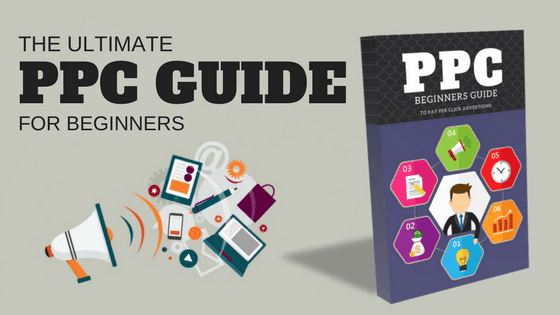
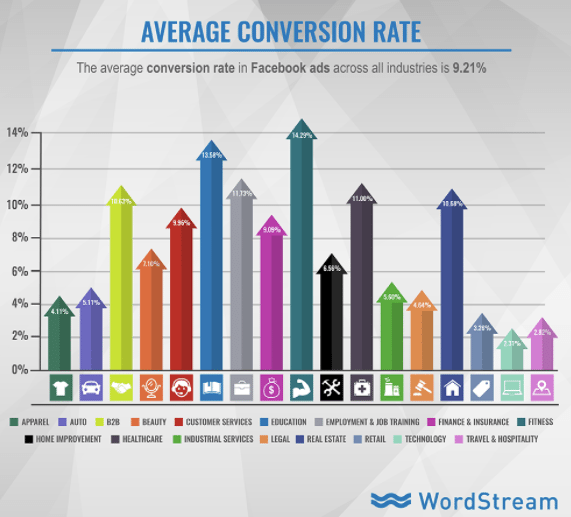

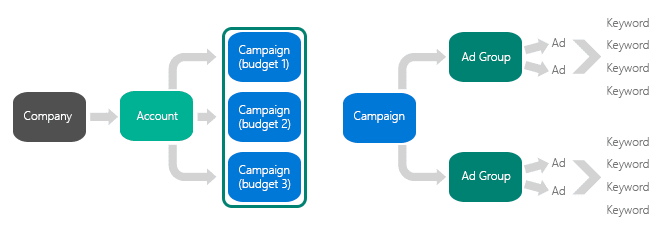
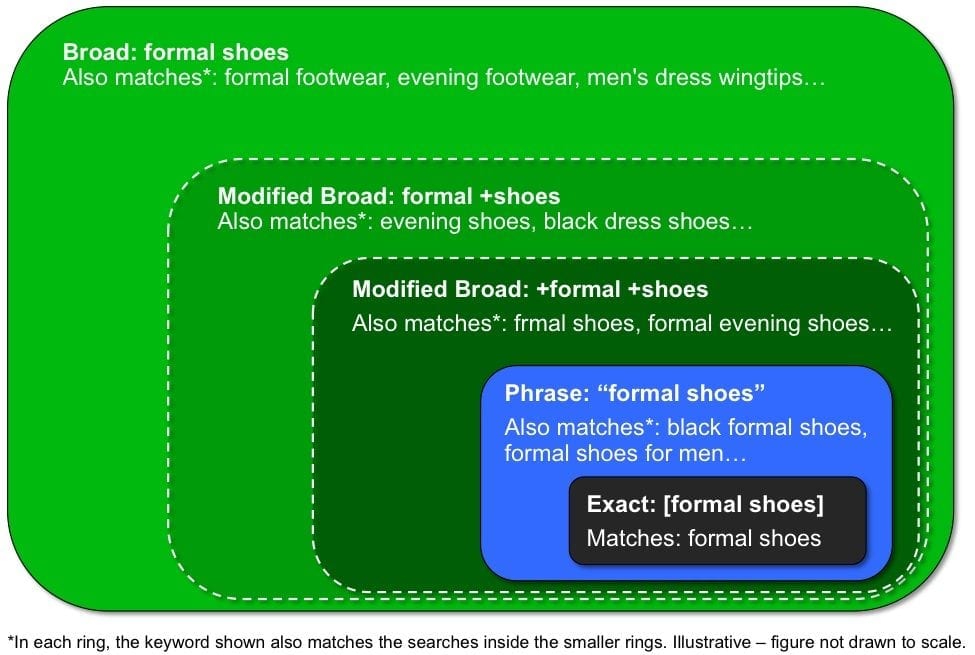












Leave a Comment