Why Your Business Needs a Chatbot
Chatbots are a type of automated communication. They are the little widgets that pop up when you are on a website. They allow visitors to search for answers to questions regarding your content and present a list of answers and data collection methods. Chatbots can then direct people to the solutions to their issues rapidly and efficiently. If this isn’t possible, a chatbot will automate the process of a client reaching you for extra assistance.
Chatbot conversations follow a defined logic path. A chatbot workflow begins with a greeting or welcome message, moves on to a first inquiry, offers specific responses, allows the user to reply, collects any relevant information, and concludes with a message. This logic path most closely resembles one-on-one communication.
At the Munro Agency, our chatbots go one step further by integrating a comprehensive array of marketing automation technologies, making them much smarter and far more effective than your usual chatbot.
Table of Contents
Benefits of Chatbots
In terms of convenience and implementation, a chatbot is a fantastic way to leverage every connected domain that you utilise. You can trigger automation, pre-qualify leads, and seamlessly connect prospects with your top salespeople through Live Chat on Slack. Chatbots allow you to provide an interactive experience to anyone that comes to your website, moving them from a pre-formatted conversation all the way to live interaction.
24/7 availability
One benefit of chatbots is that they keep your sales team running 24/7 so that you can interact with prospects when and how they want to be communicated with. The chatbot allows people to activate and navigate the conversation without having to wait for you to respond. This increases overall engagement in the long run.
Boost engagement
Boost engagement with customisable chat workflows that automatically integrate your SharpSpring assets. This includes email, media, meetings, and much more. You provide people WITH the ability to find any information that would benefit them. There are many features that you have access to in a chatbot.
Transfer sales-ready leads to Live Chat
When a lead is ready to proceed to sales, the chatbot transfers the sales-ready lead to Live Chat in real-time with native Slack integration. Chatbots provide an exciting way to make the most out of all your interactions with visitors. For every website visitor, chatbots offer a pleasant, quick, and effective experience. It’s a powerful tool to engage with current and future customers as more sales take place remotely.
Trigger automation and profile site visitors
Marketing Automation allows you to expand your interactions in all directions. Chatbot fulfills functions that are useful for driving leads, nurturing them, and closing deals. You can use them in different levels of the marketing funnel, from lead generation to the point of conversion.
Chatbots are a living and breathing form that offers tailored messages for each stage of the funnel. Due to this nature, it has strong ties to other features like the media centre, lead scoring, and workflows.
This is an example of a chatbot:
The chatbot first introduces itself. It then allows the user to select which path they want to go down, and as they provide the information, it presents more options or information in a conversational flow.
5 Things your Website Chatbot Must Have
Here are features that every chatbot should have:
Reflect your company voice
Every brand has its own personality and culture. By browsing through your social media, reviewing your marketing content, and visiting your website, your customers can get a general sense of what you’re all about. Your chatbot should match your company’s humorous, welcoming, and contemporary voice. If, on the other hand, your primary tone is highly corporate and serious since it is more suited to your clientele, then you should stick to that.
Be Conversationalist
Chatbots are always improving their ability to understand consumers and people in general. Your chatbot should be able to figure out what individuals really mean when they say specific things over time. Also, take a conversationalist tone when setting up your chatbot and add a natural, human feel to the responses.
Have 3rd Party Integrations
A chatbot on your website is a good start, and you should have one, but third-party integration is also required. Your bot can be integrated into additional platforms that your consumers commonly use. WhatsApp, Facebook, Telegram, Slack, and others are just a few examples. Our chatbot feature has Slack integrated into it for seamless live chat connections.
Have Autonomous Reasoning
Chatbots can solve many straightforward problems without the need for human intervention. If you have to constantly double-check what your chatbot is saying or validate that it has the correct response to a problem, it isn’t functioning for you. If constant input is required, then you should consider improving the functionality of your chatbot.
Be Emotionally Intelligent
It should be able to recognise and respond to client sentiment and emotion. This is an essential aspect of being a great customer service representative. An agent who cannot discern when a customer is becoming enraged may struggle to de-escalate the situation. Chatbots are no exception.
Our In-App Tour
Let’s take a look at our Chatbot application and how you can set up your chatbot. The chatbot is going to be on the Marketing navigation bar at the top of the page. You will see the ‘Chatbot’ option and the ‘Chatbot report’ option. Chatbot reports will take some of the functionality from custom reports, and pre-build you a template chatbot report, giving you all the information. You can then edit your reports, filter them and schedule them. The reports will offer you information on how your leads are interacting with your chatbots.
Domain
When you first land on the chatbot page, it will ask you to select the domain. This ties into the application’s tracking. One of the good things about the chatbot is that it does not require any setup on your website besides adding the tracking code. Once you have the tracking code on your site and it is running, you do not need more code on the site to get the chatbot functioning. It will simply take your tracking code and launch from that.
When you want to create a new chatbot, click on ‘Create’ on the upper right of the chatbot page. It will ask you to add the name of your chatbot, which domain you want to run the chatbot on, and other options regarding where you want to show the chatbot on your website. You can choose to have your chatbot on specific pages or all your website pages. When you have filled in all the details, click on ‘Next’.
Segmentation
The second step will take you to the segmentation side. From here, you can control the chatbot experience that visitors will get. You will also see an option to target everyone so that all visitors to your website will be presented with the chatbot. You also have other options such as targeting new visitors, returning visitors, leads in your pipeline, and leads that are considered customers. There is a custom field option where you can target people specifically based on certain values. Once you have completed this section, click on ‘Next.’
Interface Settings
The next step will ask you to set up some interface settings. You can name your chatbot and select an avatar. You can select some other options such as the theme colour and chatbot page placement: bottom left or the bottom right. An interaction setting is also available to help drive attention to your chatbot. Your options are making the browser flash for new messages, playing a sound for new messages, including a welcome message at launch, and animating a launch icon.
You can then save your settings, after which you will be dropped into a chatbot workflow builder. This will be very similar to the visual workflow builder.
It gives you the option to select how the conversion will flow on your chatbot. Insert things like merge variables and ask questions. Also, you can provide options from which the person chatting on the other end can select.
You can control each individual’s path, as well as options within that path. You can have custom responses or dynamic responses to make the chatbot sound more natural and human. The real value of the chatbot functionality is in what you can have it tie into, within your marketing automation.
Setting Responses
Some of the responses you will have after a question has been asked are to ask another question. You can add a specific chatbot response or, you can take their contact information. Select specific fields, depending on the information that you want to capture.
You can choose several options that tie to other areas in the application. You can choose to schedule a meeting, send an email, send media or provide a link. Alternatively, you can also have a live chat option, where you can route the person to a live chat with one of your team members. This option uses a Skype integration that gives you control within our platform. Users can either mark it as active or inactive, meaning the available agent to take those chats.
Additionally, we have all these tied to what is available within the automation. You can use the options below to integrate what you have within the application. These are options that are also available within the visual workflow builder.
Chatbot reports
The reporting will take information from the chatbot, and you will see how they are integrated into things like the sales process. You will see information based on how you customise your chatbot settings.
Under the life of the lead, you have the opportunity to see a history of a lead’s conversation on the chatbot, as well as information collected during the chat. This could be anything from first name, last name, or email.
Case Study
Our case study is a company that utilises our chatbot tool. When they started, they wanted to look at how the chatbot would help them from a business perspective. They tried to take a customer perspective, and see why a customer would open up a chatbot when they get on their website.
The company wanted to understand “who” the chatbot is for, why they have it, and how they will use it to drive through the sales process. This would then help them segment leads through the customer journey. Once they had answered these questions, they then created their chatbot feature through our platform.
They used upfront questions in their chatbot and a flow that encourages people to give information by their own initiative. They also designed the chat in a manner that sounds natural and keeps the conversation going. The aim was to make the chatbot likeable with human-like intelligence and not just robotic.
Through the chatbot, they were able to provide a quality experience to every visitor, even when team members were not available. They also obtained information from their leads, which they would use later to provide relevant information to leads and push them through the sales funnel.
3 Big Reasons Why you Need Our Chatbots
To generate more leads
With a host of virtual sales staff, you can acquire and engage leads all around the clock by connecting with potential customers exactly how and when they desire. This makes lead nurturing easier, more effective, and you can even close more deals. With chat workflows that provide on-demand content assets and individualised emails to each lead, you can incorporate chatbots into your lead nurturing strategy.
To shorten your sales cycle
Before even speaking with a salesperson, half of B2B buyers have already made a purchasing decision. Chatbots can help lead prospects through your sales funnel up to when they are ready to buy, allowing your staff to be free to focus on higher-priority leads. Hot leads can be transferred from the chatbot to live chat in real-time, allowing your sales staff to engage with sales-ready prospects right away.
To level up your marketing
Use your CRM data to provide a rich, relevant experience that no other chatbot can equal. Our system of distinct chatbots knows who you’re interacting with, what they require, and where they are within your sales process, allowing you to generate 24/7 conversions. Boost lead scores, notify lead owners, start drip series, and do more with integrated chatbots. This way, you can get the most out of your lead interactions.
If you would like to see how our chatbots can help your business grow , feel free to give us a call and request a free trial at Munro Marketing. We are an expert small business marketing agency and love to help companies get the most out of digital marketing. Get in touch! By partnering with us, you will get access to an affordable marketing automation consultant you can trust.

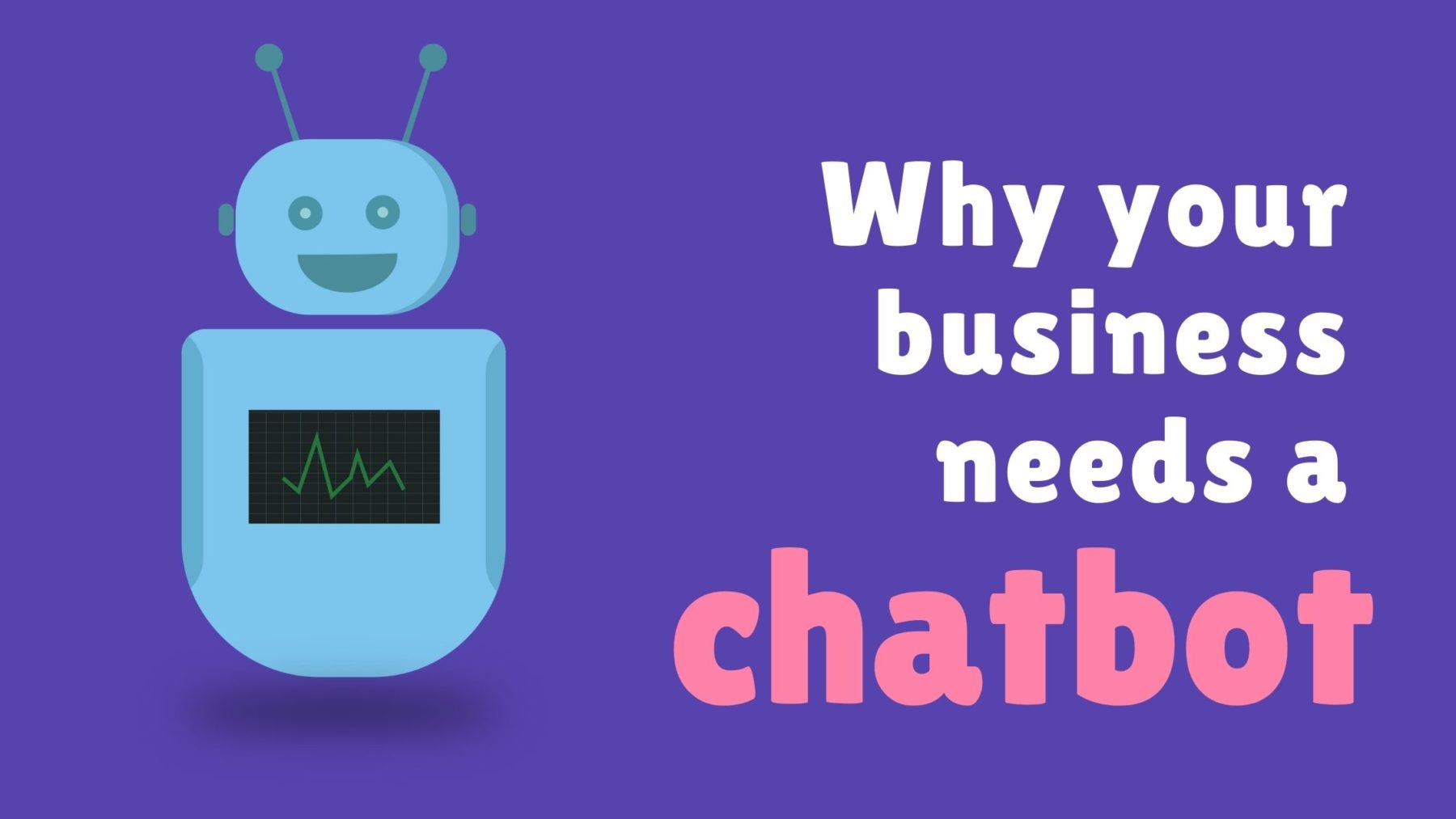
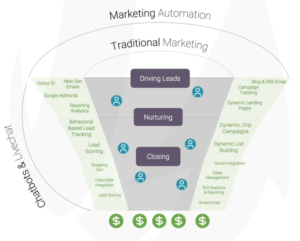
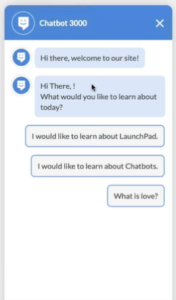
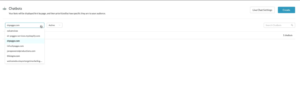
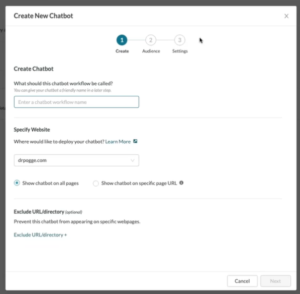
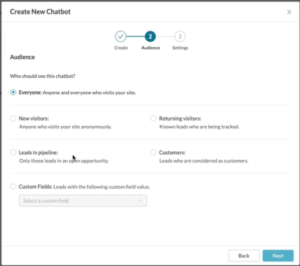

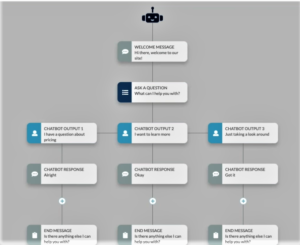

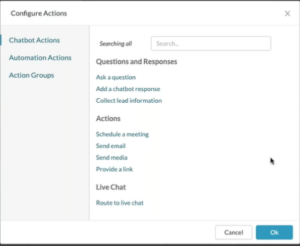
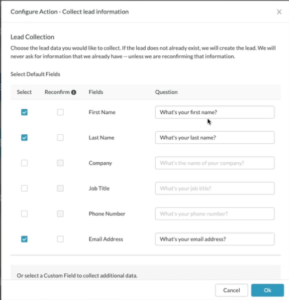













Leave a Comment